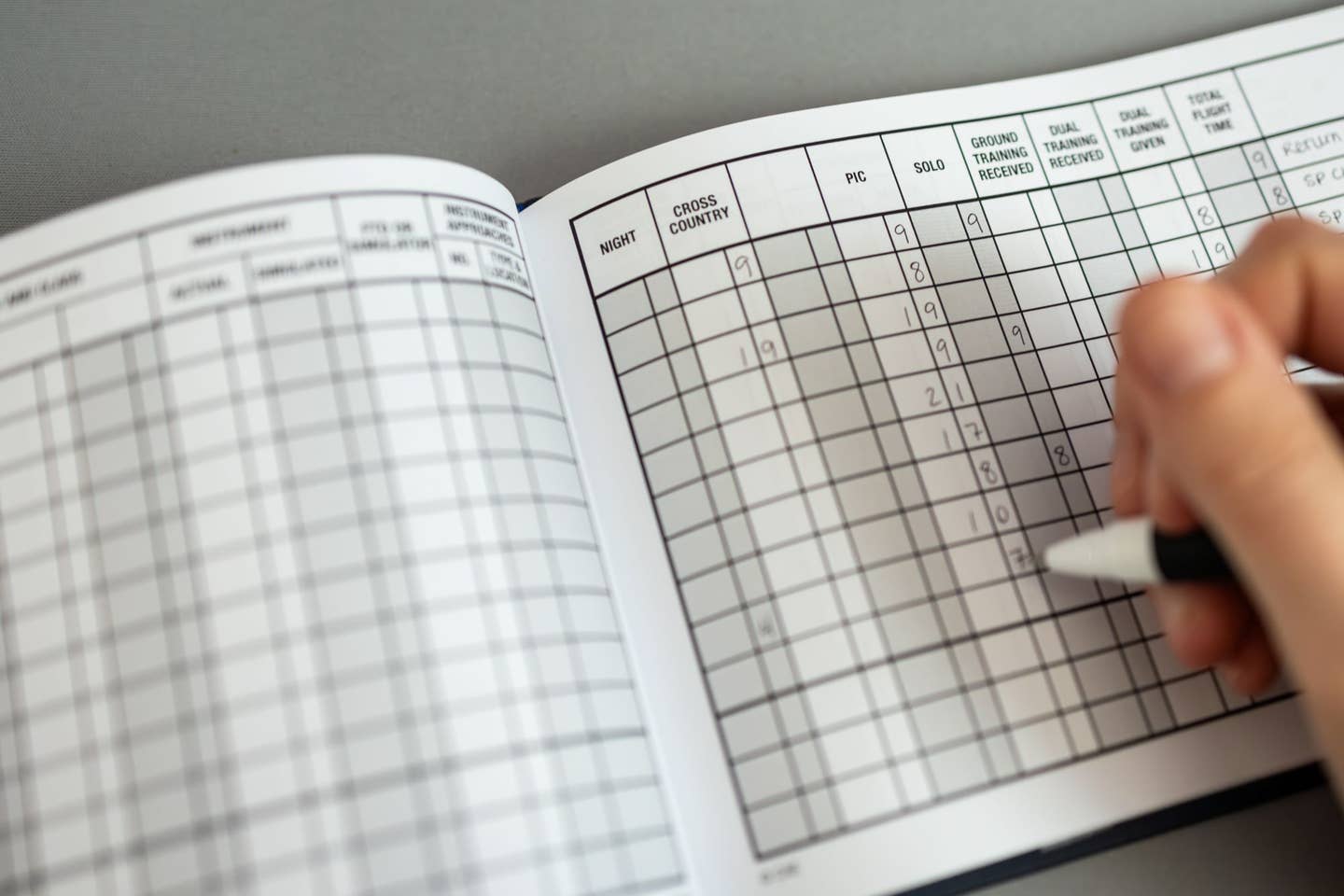Garmin 796
__In this age of iPads and Androids and apps, is a dedicated portable device still relevant? That's the question that some might be asking with the unveiling by Garmin of its latest flagship portable, the Garmin 796, which at this writing was top-secret. I have in my hands the only model not located behind lock and key in Olathe, Kansas.
Like many Flying readers, I've been using Garmin navigators for many years, and while I've tested and liked a number of other handhelds and portables from other manufacturers, when I was done trying them out, I'd always go back to a Garmin. In fact, it wasn't until just last year that I started using any other electronic flight bag on a regular basis. It was, of course, an iPad. I've now flown with this new device for nearly a hundred hours while using a number of navigation and chart reader apps designed specifically for Apple's tablet (which is, of course, how it works). Do I like the iPad? You bet I do. Who could help but love the big bright screen, long battery life and feathery light platform? On the other hand, the apps, while having a lot of upside, still have a ways to go.
So the question is, after spending a lot of quality time with the latest shiny thing, how would I like the latest model from Garmin that has single-handedly defined the aviation handheld with a number of breakthrough models over the years? Perhaps a better question is, has the aviation-specific portable been left behind or has it leapfrogged the iPad? Or do you need one of each?
The Garmin 796 is a dedicated portable in the vein of Garmin’s popular GPSMap 696 but making use of all new hardware, including a new touch screen and software designed to take advantage of it. You’ll notice the 796 has many fewer buttons than the 696. Garmin’s newest portable, in fact, has fewer buttons than the iPad, which has just three or four. The Garmin 796 has but one.
While the Garmin 796 fills the same role as the 696, it is more akin in spirit to Garmin's Aera 560, the small, form-factor, touch-screen handheld the company introduced a couple of years ago. If you know the Aera software, you'll feel right at home with the 796. Like the 560, the 796 features a home screen from which you launch a desired application. And there's a lot to launch. More on that in a second.
The 796, I discovered, is a substantial piece of hardware, though it can be stored in its remarkably compact, zip-up, padded carry case. The unit has a bit of heft to it, weighing in on our scale at 1 pound 12 ounces. The styling is gorgeous, with rounded edges, a backlit dedicated key panel at the bottom of the unit and cooling vents around the edge interspersed with inputs galore, including ones for for USB, XM and GPS antennas, and memory cards. The back of the 796 is rubberized, so when you set it on the panel, there it will stay. The on/off button, which took me a few seconds to find, is placed at the beveled top edge of the unit, making it nearly impossible to accidentally turn off.
The screen, of course, is the thing, and the 796’s 7-inch-diagonal LCD is bright and its touch screen is responsive in just the right way, knowing, seemingly, exactly what your intentions were, where you meant to touch and whether the contact was an accidental brush or a real command. One of the big selling points of the iPad is its great screen, and while the 796 can’t compete in terms of sheer size, it fits beautifully in the cockpit, better in some instances than the iPad, which can be a handful in tight spaces.
The Garmin 796 is meant to be wired, so a permanent placement in the cockpit is best, though it takes only a few moments to plug and place if you're in a rented or shared airplane, as I was when I tested mine. The battery life is good enough for a long cross-country leg, but not good enough to go without the power cord in most cases. You'll also be plugging in the XM antenna. The GPS antenna, at least in the Cirrus, was completely unnecessary. The built-in antenna worked flawlessly. Still, with a semi-permanent installation, you can route wires behind panels and use cord clips to keep things uncluttered.
The 796 isn’t really a handheld, but in a pinch you could use it as one. It can be mounted to the side window, which I did in the Cirrus, or worn on a kneeboard, which I didn’t try. The back of the unit is contoured, so it will sit quite nicely on one knee. Simply put the unit into the portrait view mode, and you’ve got a next-generation kneeboard. Many pilots will mount the unit to the yoke, which is what I would do if the Cirrus had a yoke. In portrait mode, which I greatly preferred, the 7-inch screen is absolutely perfect. Even the approach charts, which I thought would look too small on the 796’s screen, were just right.
Being a dedicated unit, the Garmin 796 has one advantage over the iPad: dedicated keys. Along the bottom of the screen, or to the side, depending on which way you have the unit configured, there are big backlit keys for escape (to go back a screen), menu, direct to, and nearest. I found myself using some keys, like menu and escape, a lot and the direct to and nearest keys very little. I’m curious to hear how other pilots do it.
In terms of software, the killer app on the 796 is synthetic vision, which Garmin, for its portable products, refers to as 3-D vision. Arrayed around a sharp and smooth synthetic vision window are an airspeed tape (groundspeed, actually), an altitude tape (again, GPS altitude) and, along the top, a heading (track) indicator reference. While pilots flying steam gauge airplanes might be tempted to rely on the 796 for attitude, they are cautioned against doing that. It is not an attitude-based system; it derives its position information from GPS. If steam gauges are your thing, there’s also Garmin’s already well-known “panel page,” which shows a cluster of virtual flight instruments with its information derived, again, from GPS. There is, as with other Garmin portables, great terrain awareness, with obstacles, TAWS-like color-coding of terrain and GPS altitude readouts.
You can even connect the 796 to TIS traffic, to give it yet another handy safety feature that displays on the 3-D vision, very much as it does on Garmin’s panel-mount hardware. Indeed, connectivity is a strong suit of the 796. Many owners of Experimental airplanes will mount the Garmin 796 in the panel and connect it to a traffic sensor.
There are a lot of things the 796 can do, though most of those features are available on the iPad through one app or another, though not in a form as easy to use or as elegant as on the 796. Most of them, in fact, can be found in Garmin's own iPad app, Pilot My-Cast.
In addition to terminal charts, the 796 features both high and low en route instrument charts as well as scanned sectionals. On those map pages, the panning and zooming on the 796 is lightning fast. You can do the pinch-and-stretch thing with it, but the little zoom icons, displayed prominently but not intrusively on the map screen, worked more accurately for me. There’s Garmin’s SafeTaxi utility, which is a fabulously useful tool for keeping aware of just where you are on the airport surface. There’s the XM Weather utility, which you can superimpose on any of the map screens. The XM, of course, makes use of an add-on receiver and antenna, which Garmin includes in the purchase price, and requires an XM subscription. Along with all of that, you also get a document reader, on which I plan to put the operating manual and all my checklists for the Cirrus, the usual calculators and databases and more, including an airport information directory.
The flight planning function, which I use every time I go flying, is very well executed. You can enter waypoints by typing them into the flight plan — it’s easier than ever, thanks to the pop-up virtual keypad and smart logic borrowed from Garmin’s panel-mount touch screen. Want to change a flight plan waypoint? Simply press on the given waypoint and a pop-up menu appears asking you what you want to do. Touch that selection and you’re done. It makes the GNS 430 interface look positively antique. While there’s no graphical touch-screen flight planning yet, I’d be surprised not to see it offered as a free upgrade before long, though Garmin has made no such announcement.
There are still a lot of things you can’t do on the Garmin 796. There’s no Wi-Fi. You can’t use it to e-mail the office during a layover, and there’s, alas, no Angry Birds. The beauty of the iPad is that it makes a great backup. Since many pilots have an iPad to begin with, and since many iPad apps are very affordable, you can have the Apple product handy in case you need to pull up a chart or check on fuel prices.
What you do get from the 796 is a unit that’s ready to run from the time you take it out of the box, that is optimized to do exactly what you want it to do, utilizing mature software that’s easy to use and designed from the ground up for pilots. For my money, there’s also a certain amount of peace of mind associated with a known quantity. And when it comes to portable navigators, Garmin is that known quantity.
Many customers are sure to look not only at the purchase price but at ongoing subscription costs. At $2,499 street price, the Garmin 796 costs a lot more than an iPad and the apps you’ll need to make it an aviation device. (The non-XM-capable 795 model goes for a street price of $2,199.) The 796 comes, however, with a lot of accessories, including an excellent suction mount, a very useful desktop docking center, an XM receiver and cables, as well as a full data set. Going forward, the annual one-up cost for subscriptions is $499 per year. That includes Jeppesen nav data, geo-referenced approach charts, SafeTaxi and VFR and IFR en route charts. The XM Weather subscription costs $35 a month and up.
For mounting in the airplane and keeping it there, the Garmin 796 is the best portable I’ve seen. And even though the cost is higher than the competition’s, what you get with the 796 is a rugged and reliable aviation-specific product that does exactly what pilots want it to do because that’s what it was built to do in the first place.
And that is worth a lot.

Sign-up for newsletters & special offers!
Get the latest FLYING stories & special offers delivered directly to your inbox