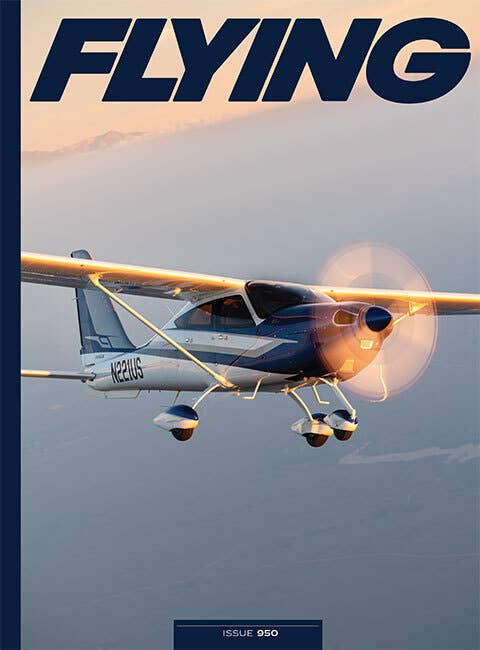Earning Your Winter WINGS
A sim pilot embarks on his IFR learning through a self-paced program of scenario-based training flights paired with live ATC.

The WINGS IFR 1 is aptly titled the Introduction to IFR flying. [Courtesy: Sean Siff/Microsoft Flight Simulator]
Winter here in New England seems to be loosening its grip, the days are getting a few minutes longer every week and what little snow we had is receding quickly.
Since I got back into home flight simulation, I look forward to the winter as the cold weather guarantees a few more weekends that I get to spend indoors, guilt-free. The winter makes it easier to schedule a weekend afternoon flight in my flight simulator, no matter what the real weather is doing outside.
If you're not already a subscriber, what are you waiting for? Subscribe today to get the issue as soon as it is released in either Print or Digital formats.
Subscribe NowOne goal I set was to begin the BVARTCC WINGS series of training flights, which are self-paced and available to be flown whenever there are live air traffic controllers from the VATSIM service controlling the Greater Boston airspace online.
To help complete the WINGS program, I set the secondary goal of learning to use the G1000 for IFR flying, with the BVARTCC WINGS flights serving as an ideal live training environment. The volunteer VATSIM air traffic controllers watch and assess each WINGS flight and issue a pass or fail rating at the end, turning each into a mini-check ride, all from the comfort of your home simulator. The WINGS flights also require that pilots follow the correct communication and navigation procedures for transition in and out of the airspace in the Greater Boston Class Bravo.
Although many sim pilots have flown the full series of BVARTCC WINGS flights, I am always surprised at how few real-world pilots are aware that this program exists and can be completed with only a basic flight simulator.
The BVARTCC WINGS training program is broken down into six VFR flights, typically flown first, and then 24 IFR flights, all designed to be flown sequentially. As stated in the introductory reading, a BVARTCC club member may fly the flights in any order, and skip flights, but you must eventually fly all 30 flights to become a WINGS graduate.
In summer 2022, when I began the WINGS VFR flights, I decided to fly each of them in order, predicting that I would enjoy the learning and preparation required to successfully pass them. Each flight features increasing levels of difficulty requiring some studying and preflight planning before launching on them.
I found that the WINGS VFR program was an enjoyable way to knock the rust off my VFR Class D, C, and B airspace and communication skills as I prepared for the start of the WINGS IFR program. My relatively slow pace fit my learning goals and available free time, but if you take up the challenge of the WINGS program, you can choose the speed that works for you, provided you fly each flight when there are controllers actively managing the airspace.
BVARTCC publishes a schedule of controller coverage and updates its discord channel when volunteer controllers are working the airspace so you can plan ahead for your flights. When flying in the BVARTCC, you are expected to set your simulator to the live weather conditions.
Microsoft Flight Simulator (MSFS) and X-Plane (XP) will reference current METARs based on your departure airport, which are updated roughly every 15 minutes, and will build the weather conditions in the simulator to match the real world. Each flight simulation program has its strengths and weaknesses concerning the execution of live weather in the simulation. Your experience will vary.
However, one benefit of METAR-based live weather is that you can use ForeFlight or Navigraph on your tablet or secondary screen to check the weather at your departure and destination and have confidence that you’ll experience those conditions when you are flying in-sim. Accurate winds and barometric pressure settings are important components to using live air traffic control services like VATSIM so that weather conditions you’re experiencing in the sim are the same as the controllers are referencing when assigning runways for takeoff and landing.
I also set the simulator to the current time of day so that daylight changes realistically over the course of my flight. There are some additional basic hardware and software items you should have on your PC to get the most out of flying in the BVARTCC with live air traffic control. See the “Introduction” and “Getting Started” tabs of the WINGS section of the BVARTCC website for more information.
WINGS IFR 1: Introduction to IFR
The WINGS IFR 1 is aptly titled the Introduction to IFR flying. It is the IFR equivalent to a trip around the traffic pattern at KBOS.
To successfully pass the flight, one must file and fly the LOGAN4 departure, with vectors expected to bring the aircraft around to intercept the ILS approach back to the active runway for landing. All of the taxiing and ground movement must be done correctly as well, requiring full attention from startup to shutdown. Making a major taxiing mistake would fail the flight, so my iPad running ForeFlight was prepped with the aircraft checklist, map (zoomed in for taxiing) and the ILS chart for the active runway preloaded onto the “Plates” tab.
KBOS ranks well within the top 10 busiest airports in the VATSIM system measured by total aircraft movements per year. In the real-world, KBOS is typically just inside the top 30 for all international airports, but in VATSIM, KBOS is well-liked for its dynamic New England weather and challenging wind conditions.
It also is a popular destination for sim pilots who depart from Europe and fly across the Atlantic ocean and time their flights to conclude when there’s live ATC coverage from VATSIM controllers at KBOS. Someday I hope to make that cross-ocean journey, once my IFR and widebody jet operational knowledge is at the requisite level for the undertaking.
With cross-ocean goals in the back of my mind, my journey into IFR flying began at the Signature Flight Support ramp on the northwest side of KBOS as it is the main parking area for general aviation aircraft. The winds were 19kts, gusting 28kts (above my personal minimums in the real world) and the Cessna 172—the recommended aircraft for this flight—was rocking in its chocks when I began the engine start procedures.
MSFS models wind noise, and I could hear the wind blowing and the airplane creaking while I started working through the checklist. With the engine running, I checked the ATIS, dialed in the correct frequency to request my IFR clearance and patiently waited my turn to key the mic.
The volunteer controllers do a great job managing “the weekend rush” of flight sim pilots seeking to fly while the airspace is live and I did my best to bide my time between the pushback requests, taxi instructions and other sim pilots opening their IFR flight plans. There aren’t always enough volunteer controllers to completely staff a given airport or airspace, so we all do our part to share this valuable resource as the controllers often have to stretch themselves across the clearance, ground, and tower communication roles.
Sometimes there are waits to get started but I’m always comforted by the fact that no real avgas is being burned. The busy communication frequencies offer the added challenge of being succinct on the radio when it is your time to push to talk.
After 10 minutes, I found my opening, asked for and then nervously read back my clearance, certain that all the other sim pilots could hear how green I was. As instructed, I filed my flight plan before starting my flight so that the controllers had my virtual flight strip on their display ahead of time. Soon I was following the taxiing toward Runway 9 following at least six aircraft taxiing ahead of me, holding at various intersections, with more sim pilots receiving their permissions for pushback from their respective gates. I could see three aircraft in the air on final for Runway 4-Right.
Until this point, I had never experienced such a busy live flight sim environment, and it was really exciting and immersive. The frequency was jammed with controllers conducting the symphony of aircraft movement, and from listening I could tell that there were pilots from all across the world taking part in this flight simulation experience.
- READ MORE: Highlights From FlightSimExpo 2024
Accents from the United Kingdom and the southern United States mixed in with pilots from New England, the Midwest, Latin America, and Germany as well. The international and domestic mix of pilots felt and sounded just like the real KBOS on a normal day.
Passing intersection Charlie on taxiway Bravo, my Ground controller offered me a takeoff from Runway 4-Left. I fumbled for the LOGAN4 departure chart on ForeFlight to verify the amended takeoff instruction, a quick reminder that the simulated IFR flight environment can be dynamic and that I must also be ready for a change of plans.
The 4L takeoff prevented me from waiting in the growing line of airliners cueing for Runway 9. Soon I was cleared for takeoff and lifting off from 4L, fighting the gusty conditions, keeping focused on my departure heading and altitude while awaiting my first turn to heading 090. Being vectored through the busy airspace was even more exciting than my usual flight sim adventures as I could hear and see the aircraft I would be joining shortly on final approach.
The visual resolution of other traffic is not what you are accustomed to in real-world flying. Still, it is usually easy to see the navigation lights and a distant but somewhat blurry shape of the aircraft near you making see-and-avoid relatively easy. I had been handed off to Boston Approach and was soon given my final vectors to intercept the localizer for 4R.
Switching back to Boston Tower, I received my clearance to land and tried to keep my approach speed up to minimize the impact of the traffic needing to slow behind me. On short final, I could see one airliner in the air and three aircraft waiting to takeoff on Runway 9.
There would be a small audience for my landing, but I needed to shift my focus to the lateral and vertical guidance of the ILS on my G1000 PFD while trying to maintain the centerline amid a blustery winter afternoon. Although it wasn’t the smoothest landing, I was happy to be back on the ground and safely clear of 4R. Departures on Runway 9 resumed and the controller let me know I had passed the WINGS IFR 1.
Being careful to follow the taxi instructions back to the ramp at Signature, I was excited and relieved to have my first IFR flight in the books. The busy and short flight in the IFR system required my full attention, and was a fitting introduction to IFR flying. I was grateful the live weather was VFR and not at minimums.
I couldn’t have known at that time, but my next IFR flight, the WINGS IFR 2, was going to be flown in actual instrument flight conditions and would really test my rookie IFR flying skills and sim pilot decision-making.
WINGS IFR 2: VOR Navigation
To begin the WINGS IFR 2 flight, I loaded into my Cessna 172 G1000 at the Signature Flight Support ramp at Boston Logan where my WINGS IFR 1 had concluded. The weather for the afternoon flight was 3 miles visibility, light rain and ceilings around 1,000 feet, with winds at 16 knots, gusting 27 knots.
Today’s flight would take me from Boston to Providence, Rhode Island (KPVD), via the TEC route found in the FAA’s preferred route database. The purpose of the flight was to build experience navigating with the VOR radio and then land at Providence using the ILS approach onto the active runway.
Per the instructions, I filed the LOGAN4 departure, received my clearance and began my taxi. Preemptively this time, I asked the tower controller if I could depart off 4L, which would keep me out of the snarl of airliners waiting their turn for takeoff. I quickly double-checked the departure instructions, received my takeoff clearance and was soon climbing up into the soup, fighting to stay on the correct heading while being pushed around by the winds.
After a few vectored turns I was given the ATC instruction “Direct to PVD,” and turned the CRS knob on my G1000 PFD to select a radial to follow to the PVD VOR. The CDI “needle” allowed me to finetune my course to the PVD VOR, and I was on the way to Providence.
Climbing to 4,000 feet, my filed altitude, I was mostly in the clouds, occasionally getting glimpses to either side or a quick look at the sky above. It was an airborne mess of conditions I had heretofore avoided as a private pilot and as a sim pilot. The late afternoon winter sun was breaking through the clouds and the light rain on the ground at KBOS had turned to freezing rain.
I made small lateral changes to try and avoid going through thick clouds where I anticipated the rain becoming more intense. There was turbulence to contend with, and it moved the airplane around a lot, but I decided to keep hand-flying the 172 for the practice of juggling the simultaneous responsibilities of aviating, navigating and communicating with ATC.
The westerly winds I was flying against were slowing my groundspeed and the freezing rain was starting to adhere to the outside of my 172, creeping up onto the windscreen and attracting my attention. I switched on the cabin heat and pitot heat and thought about what options I had if the icing proceeded to get worse.
With the sunlight changing the color of the clouds above me, I estimated the top of the broken layer to be at 4,500 feet and figured I was one request away from a climb out into clear air, which represented my best chance for the ice to sublimate off the surfaces of the 172. ATC surprised me, letting me know there was traffic transitioning at 5,000 feet and I would need to manage at my current altitude.
I knew I had the option to declare an emergency but that would have concluded my WINGS IFR 2 flight early, without a passing grade. The icing had covered about 50 percent of my windscreen, but it was not immediately getting worse. Looking left and right, I couldn’t see a significant amount of buildup on the leading edge of the wing and still had normal control authority, so I decided to hang in there, hoping that the forecast of 5 miles visibility and a 3,000-foot ceiling at Providence was going to hold up.
The ride was not improving, and I was constantly chasing my heading and altitude in moderate turbulence. No physical discomfort in my sim cockpit, but the aircraft was moving around a lot, more than I had seen before. Having never flown in clouds for an extended amount of time, I was keeping focused on my basic instrument scan of the G1000 PFD, which included watching the attitude indicator, the altitude, the vertical speed tape, the turn coordinator arrows, and the CDI/needle of the VOR. Coming in and out of the freezing rain and into the momentary gaps of sunlight made for dynamic visuals and enhanced immersion caused by the high-fidelity winter weather modeling.
After about 30 minutes en route, I had flown over the Providence VOR and was now south of Quonset State Airport (KOQU). I was out of the cloud bank now and being given vectors to intercept the ILS for Runway 5. I had the chart loaded onto my iPad and I switched my nav radio to the correct frequency. I was vectored back to the ILS about 12 miles south of KPVD and used the extra time to think ahead of the airplane and I quickly briefed the anticipated turns and descent required to pick up the final approach course.
ATC cleared me onto the approach and then quickly cleared to land since I was the only aircraft in the area. With clouds behind me, and a low cloud deck over the Providence Airport, it got significantly darker and the wind blew my 172 all over the approach. Although the freezing rain had stopped, the cloud deck over Providence was lower and the visibility was less than what the METAR had reported before I left Boston.
The icing on my windscreen hadn’t melted and turned the approach lighting to Runway 5 into a fuzzy blur ahead of me. Fighting the wind gusts, I kept my focus on the localizer and glideslope, with occasional visual checks through the windscreen ahead.
On final approach 1.5 miles out and 500 feet above ground, I kept my speed up and my flaps at 20 degrees as I encountered low-level wind shear causing large changes on the vertical speed tape and my aircraft to shudder noticeably. Clearing the “fence” just before Runway 5 at Providence, the gusty surface winds pushed the 172 back and forth across the centerline as I tightened my grip on the yoke and worked corrections on the rudders. 50 feet above the runway, I pulled back on the throttle and tensed for a brisker than normal landing.
Once I made contact with the surface, it took a lot of rudder input to keep the airplane on the cement as I had a roughly 30-degree crosswind and wind gusts that threatened to push me into the grass. Finding an opening on the frequency, I made my clear-of-the-runway call and the controller let me know I had passed the WINGS IFR 2.
In my parking spot on the ramp in front of the Atlantic Aviation FBO building, I reflected on the strain and challenge of the 40-minute flight from Boston as the wind whipped over the control surfaces of the just shutdown 172. It was my first short cross-country flight in the IFR system, my first encounter with simulated icing conditions in the clouds and it was a challenge from start to finish with the moderate turbulence and gusty winds. Also, I was challenged to rely on VOR navigation as my main navigation source, not having done that since my private pilot training.
Admittedly, the G1000 PFD in CDI mode offered some additional situational awareness compared to a traditional steam gauge instrument and I was also running ForeFlight on my iPad.
I justify the ForeFlight map as it really aids in situational awareness since my flight simulator is connected to a single 4K TV and does not provide the peripheral vision you have in a real airplane. I use the moving map in ForeFlight to help supplement what I would normally see outside the airplane. I had made the flight more challenging by deciding to hand-fly it but I wasn’t confident that I could manage the automation provided by the autopilot and the other variables.
In future WINGS IFR series flights, I’ll need to be able to use the autopilot proficiently, so I noted this as an area for additional practice. It is one of the many features of the G1000 that I will need to better understand before getting deeper into the WINGS program.
The weather en route provided the biggest challenge, and I now had my first minutes of simulated IMC under my belt. I also contemplated how close I came to a very serious icing situation in the 172, knowing that it had no Flight-Into-Known-Icing capability. I’d like to think that I would never have found myself in that situation in a real airplane, but I was glad to have experienced it in my simulator first. Also, I’m careful to make sure the experience doesn’t build any false confidence, the images I have seen of the real icing lead me to believe that I narrowly avoided a situation that could have doomed my flight.
The MSFS2020 experience was all in the digital world, but the fidelity of it was impressive and the decision- making it prompted resulted in real stress and discomfort from the task saturation I encountered.
This feature first appeared in the May 2024/Issue 948 of FLYING’s print edition.

Sign-up for newsletters & special offers!
Get the latest FLYING stories & special offers delivered directly to your inbox