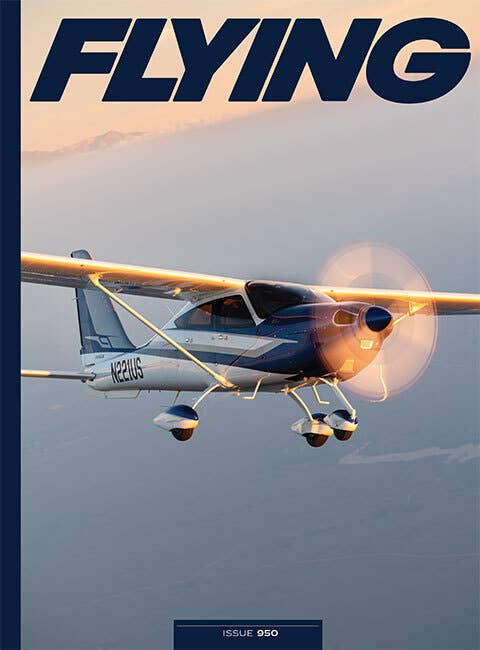Flight Sims for the Win: It’s All About Repetition and Drill
Here’s how to use aviation training devices (ATDs) to flatten the learning curve.

One way to for a student pilot to apply skills learned is to utilize an
aviation training device (ATD), colloquially known as
a simulator. [Courtesy: Redbird Flight Simulations]
Repetition and drill for skill acquisition are an integral part of flight training, but they are only a piece of the puzzle. It is important that the learner understands how these skills are applied in the real world. One way to make this happen is to utilize an aviation training device (ATD), colloquially known as a simulator, for scenario-based training.
The beauty of the ATD is that scenarios can be created and adjusted to compensate for the learner’s changing skill level. It can also be reset with a few keystrokes, providing a more expedient learning environment. Here are a few scenarios that you might find useful.
If you're not already a subscriber, what are you waiting for? Subscribe today to get the issue as soon as it is released in either Print or Digital formats.
Subscribe NowScenario 1: The Pattern
The pattern can be very intimidating to a learner. It can also be dangerous when the learner drops the airplane to fly the checklist or radio, so practice in the ATD is often a good way to learn procedures, as the ATD is a CFI-controlled environment.
To get the most out of the scenario, the learner should use the same procedures in the airplane.
Checklists need to be followed, and the appropriate power settings and aircraft configuration for each leg of the pattern should be called out and applied. Radio calls should be made too.
If the learner is having trouble remembering what comes next, press the pause button and discuss the options. The CFI can increase the complexity of the scenario by changing the winds or refusing to engage the pause button. This is like playing a piece of music on a piano from one end to the other: You may hit some sour notes, but you will learn.
Pro tip: If the ATD does not have side-view screens, the CFI should remind the learner that each turn they make will be in 90-degree increments. Note the 90-degree marks on the heading indicator as these help with orientation. If utilizing Runway 17 with left traffic, the crosswind turn will be heading 080, downwind 350, base 260, etc. This can be very helpful when the learner goes to unfamiliar airports and isn’t sure what headings to fly in the pattern.
Make sure the learner focuses on altitude control in addition to headings. Don’t accept the excuses of “I can’t fly if I can’t see the runway,” or “I can’t feel the airplane.” It’s an ATD. You’re not supposed to feel it like you do the aircraft, but this can make you a better pilot as you will develop instrument scan and interpretation skills. This can greatly improve landings as you will be ahead of the airplane and nailing the airspeed and attitude on short final.
To change things up, the instructor can program a tailwind so the learner experiences this situation in a controlled environment, where running off the runway isn’t a big deal. We file this scenario under “This Is Why We Shouldn’t Do It.”
Scenario 2: Uncommanded Loss of Engine Power
This is the big kahuna of emergency scenarios, and if it happens in the real world, knowing what to do can be the difference between telling the story in the FBO lobby or having six of your best friends carry you in a box. The beauty of engine issues in the ATD is that they can be sneaky, just like they are in the airplane. Before the learner launches, the instructor can program the engine to lose power several minutes into the flight. This is usually better than tapping at the keyboard during the sim session because that puts the learner on notice that something is about to happen.
In the airplane, loss of engine power in training is done when the instructor pulls the throttle back. Real world, if the engine loses power, the throttle is probably not going to move. This can be confusing to the learner if they have a loss of engine power—they may not recognize it and simply be surprised they are losing altitude because the throttle position hasn’t changed. The ATD scenario fixes this misconception.
Partial power loss scenarios—especially at low altitude—are very useful. If a learner develops good habits for addressing the issue, that behavior will likely be automatic in the airplane. With intermittent power challenges, they should focus on troubleshooting using the appropriate checklist and decision-making skills—should we land or push on? Situational awareness is also stressed: Where is the closest airport?
For best results, don’t give the learner an engine failure on every sim session and mix up 100 percent loss of power with the occasional partial loss. The latter on takeoff is the most important. You don’t have the time or altitude to troubleshoot, so good decision-making and situational awareness is key. Learners can practice pitching for airspeed.
Always brief the land-straight-ahead scenario and at what altitude you will attempt the turn back. If you are flying with another pilot, insist on briefing who-does-what tasks in this situation. One of you needs to fly; the other takes the radios if appropriate.
Scenario 3: VFR into IFR
If you read the accident reports the National Transportation Safety Board (NTSB) compiles, you will notice a lot are attributed in part to the pilot’s decision to continue VFR into deteriorating weather. In the ATD the scenario begins by having the pilot check the weather before takeoff. The CFI creates a scenario with marginal VFR and a mission, like the pilot who is trying to get their airplane to the maintenance shop because it is about to go out of annual. Talk about how “get-there-itis” can make a pilot do foolish things.
These flights work best if they are limited to an airport 10 to 15 miles away. It’s just a few minutes, right? What could go wrong? Then the CFI slowly brings the weather down. VFR to MVFR...then 2 miles visibility and a ceiling of 1,200 feet agl.
If the pilot does not possess an instrument rating or is out of proficiency, things can go bad rather quickly. You may even put the learner in and out of the clouds.
- READ MORE: Cirrus Adds Second Vision Jet Simulator
In this scenario, the options are a 180-degree turn using only rudder to avoid overbanking—common when you lose the outside horizon reference—to get back to VFR conditions or contacting ATC to ask where the nearest VFR is.
Focus on basic attitude flying using the attitude, airspeed, and heading indicators, or the backup instrument(s). If the aircraft the learner flies in the real world has an autopilot and the ATD has one, teach the learner how to use it. Put the aircraft in level flight to give them a moment to consider their next course of action so they are not anxiously doing climbs, descents, and unplanned turns.
If the learner is not instrument rated but is training at an airport with an instrument approach, this might be a great time to teach them how to fly the approach as an emergency measure. It just might entice the learner to pursue an instrument rating as it will provide extra skills to address this situation and allow them to legally fly in the clouds.
Scenario 4: Crosswinds
If only flight instructors could control the weather, we’d have the learners practicing crosswind takeoffs and landings on a regular basis. But as we can’t in the real world, we set up the ATD for those scenarios, starting with the limitations used for recently soloed learners. It might be no greater than 6 knots with gusts to 10 mph. Usually that limitation is lifted as the learner gains more experience as a pilot. In the ATD, you can change angle with a keystroke, so the learner can experience winds variable between a 45- and 90-degree angle to the flight path.
The demonstrated crosswind component of the aircraft, as noted in the POH for the make and model, should be discussed, and then you can have the student attempt to fly it. Then the CFI should increase the winds so they are 10 knots (or more) above the demonstrated crosswind component.
You might even increase them gradually while having the learner fly the pattern at the airport. If the approaches turn into go-arounds, suggest the learner head to the nearest airport with a crosswind runway, computing the time en route and perhaps getting flight following—the CFI plays ATC at this point. It is important to discuss decision-making in this scenario, and sometimes pilots become so fixated on trying to land that they end up fighting the airplane—or, in this case, the sim when the best course of action is to go to another airport with a more suitable runway alignment.
Scenario 5: Practice Navigation
Getting lost is one of the major phobias of many fledgling pilots. Depending on how sophisticated the ATD graphics are, they can be an excellent tool for teaching basic navigation. Start by having the learner use the compass and teaching UNOS (“undershoot north, overshoot south”) and ANDS (“accelerate north, decelerate south”). Once that is grasped, get sneaky and fail the heading indicator.
Next, introduce the VOR. For this, it is beneficial to pause the device and walk through TIMS: tune it in, identify it by the Morse code, monitor it (listen to the code twice), and then finally set it so the needle centers up with a “From” indication. Why “From”? Because that’s how most of us process geographic relationships. If you asked someone about the nautical-mile distance between Oshkosh and Green Bay in Wisconsin, the answer would be “Oshkosh is 37 nautical miles from Green Bay.”
With a few keystrokes, the CFI can reposition the learner. Have them use the VOR to determine what radial they are on, and if the unit has DME, show you where they are on a sectional. For an extra level of challenge, reposition the virtual airplane and have the learner use the VORs to determine where they are using triangulation.
I don’t allow the learners to use the GPS in the airplane until they’ve learned the other means of navigation. I do not want them to become slaves to the magenta line, but that being said, the use of GPS is critical as you want to avoid the random panic pushing of buttons.
You will see this tendency in the ATD as well, but in the sim you can pause the action then discuss what the learner is trying to accomplish and go through the steps to find the menus and pages.
This is a lesson that should not be rushed. Have the learner go through a flight from start-up to shutdown using the GPS. Note the appropriate checklists, check RAIM if doing instrument approaches, note aircraft performance, and build flight plans. The idea is to learn the procedures in the controlled environment of the ATD, so when the learner gets into the faster-paced, less-forgiving aircraft, they will have a better chance of staying ahead of the airplane.
Remind the learners that GPS is much more than the “Direct To” key, because the direct key and the magenta line will put them through a mountainside or airspace requiring a clearance, so they best have their wits about them and maintain situational awareness.
The Ultimate IFR Scenario
Preparing a learner for their instrument check ride is much more than having them fly a particular profile under a view-limiting device. You’re supposed to be trained for the real world, with all the challenges and decisions that come with it. Do this with a scenario—the difference between a scenario and practice is that, when doing a scenario, the pause button is not allowed. You can’t do it in the airplane, so you can’t do it in the ATD.
This throws down a gauntlet of challenge.
The CFI plays ATC during this scenario, giving the learner their clearances and fielding requests, just as ATC does. Keep it realistic.
Do that in the ATD first by having the learner plan a cross-country flight in it and launch in MVFR but on an IFR flight plan. When they are just about at their destination, the airport is closed—maybe there is a disabled aircraft on the runway—what are the pilot’s options? Should they hold? Divert? The CFI should be prepared for anything, including the random instrument failure.
A Word About Emergencies
It’s a good idea to occasionally drop in a few emergencies during practice or scenarios but not to do them every time. That’s not realistic, or if it is, find a different flight school because that one has serious maintenance issues. There are also some emergencies I file under “I Hope You Never Need to Know This.”
The first one is the jammed elevator. Teach the learner to control the aircraft’s pitch attitude using throttle and trim, and to make the mother of all straight-ins. I compare this maneuver to knowing CPR—I hope I never have to use it, but I am glad I know how to do it.
When we practice a loss of engine power and emergency landing in the real world, we’re usually within gliding distance of an airport. We do clearing turns, identify the emergency landing area, then the maneuver commences. If only the real world was that predictable.
It can be very beneficial for the learner if the CFI fails the engine when the learner is not near an airport—where will they go? Into the trees? Are they over a beach? Can they make it to that grass strip the GPS says is 1.5 miles away? This is an exercise in decision-making. It may be a no-win scenario, or they may be that guy that puts it down in the farm field then lives to share the story.
And one more note about pacing: Some ATDs have the option to change the speed of the scenario. You can make it slow to allow the learner more reaction time, or you can speed it up to create a more challenging experience. If the learner is having difficulty staying ahead of the action, slow it down. If they are ready for a challenge, speed it up.
For best results, always use a syllabus and have an objective when you use the ATD. Finally, make sure you brief the lesson, just like you would in the airplane. Discuss how the scenario will be achieved—and let learning take place.
This column first appeared in the March 2024/Issue 946 of FLYING’s print edition.

Sign-up for newsletters & special offers!
Get the latest FLYING stories & special offers delivered directly to your inbox