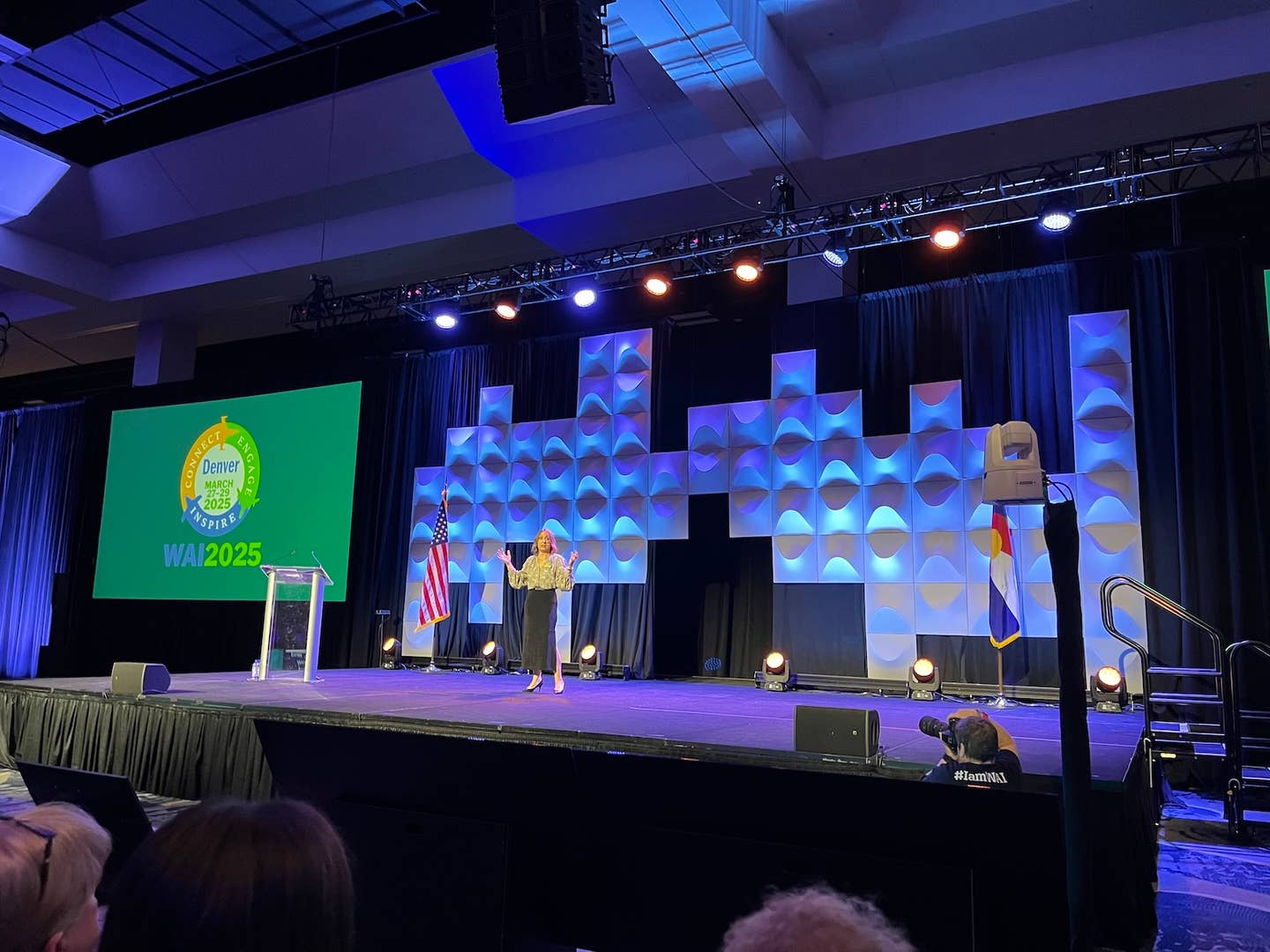Flight Simulator’s Cessna 310 Offers Up Realistic Weather Lesson
Gaming simulation can demonstrate how inflight icing affects the flying ability and aerodynamics of the aircraft under variable conditions.

Microsoft Flight Simulator offers an unexpected learning lesson by demonstrating aerodynamic icing in flight as it affects the pitot-static system. [Credit: Shutterstock]
I recently set out on a small adventure using a “payware” Cessna 310 available from within the Microsoft Flight Simulator (MSFS) main menu. This is one of the more premium add-ons you can buy and is absolutely worth every penny of its $40 price tag.
The Cessna 310 is one of the newfangled “living, breathing” aircraft that MSFS has released in recent years. It is an aircraft you must fly, maintain, and treat well, as if it were your own. That means oil changes, inspections, and wear and tear that result depending on how you manage the airplane. You’ll even have to clean the airplane over time. Passenger comfort changes depending on how you fly or the level at which you keep the cabin temperature.
The Cessna 310 demonstrates how inflight icing affects the flying ability and aerodynamics of an aircraft under variable conditions. I knew this would become an exciting flight, but I wasn’t quite expecting what happened next, and as in the last article, I put my pilot’s thinking cap to the test with an added surprise and lesson to be learned that I wasn’t prepared for.
As we all know from our basic private pilot training, taking off with any frost, ice, or contaminants will disrupt the airflow over the flying surfaces, creating a potentially deadly result. Weight, stall speeds, aerodynamic flutter, and controllability would all be affected and so far, the sim has proven it’s all modeled quite well. So naturally, the threat of this realistic danger did not deter me. As I lined up and added equal power to the left and right engines via my add-on throttle control quadrant, the noises and power came to life. Acceleration was slower than normal and rotation and climb seemed kinda strange. Yet, we are out west with airport elevations of more than 4,000 feet msl, so that is to be expected, even in winter. This is true, and could be “gotcha number one” at play: Something seems so normal that you can easily convince yourself that it is normal.
Feeling heavy, screaming in because it feels fast, I can sense the ground speed, but my indicated airspeed keeps dropping. I’ve got to trust the instruments, right? Gotcha number four.
By the time I shut down and went to find some virtual coffee, my four gotchas were based on something I hadn’t really planned on. In fact, I hadn’t thought of this in real life for many years since basic IFR training, and that is an iced-over pitot-static system.
This sim has it simulated, and clearly I was a victim. My airspeed was increasing as I was climbing, and decreasing as I was descending—acting like an altimeter itself.
Gotcha one was I falsely believed high altitude explained the engine’s sluggishness. I was so consumed with a perceived aerodynamic issue I hadn’t thought of the fact that maybe, I wasn’t that heavy or perilously close to a stall on final, but rather indicated airspeed was erroneously low, making me think I was.
Gotcha two was a blocked pitot-static system resulting in climbing airspeed as we gained altitude, and decreasing airspeed as we descended was gotcha three, all masking a normal profile. Adding full power was accelerating me, but I didn’t know it. My faster-than-normal ground speed was a probable result of the ice-laden wings. Without a blocked static system, my indicated airspeed would have been much higher, somewhat closer to my ground speed, yet it had not occurred to me.
Gotcha four was trusting the instruments. You’re certainly supposed to, unless you can determine which ones are not reliable. In this case, you can’t trust certain ones affected by icing. What an incredible learning lesson and one that once again was unexpected as I set out to demonstrate aerodynamic icing and came back with a new appreciation of this simulator’s features and a good lesson I’ve not had in 20-plus years of professional flying.

Sign-up for newsletters & special offers!
Get the latest FLYING stories & special offers delivered directly to your inbox