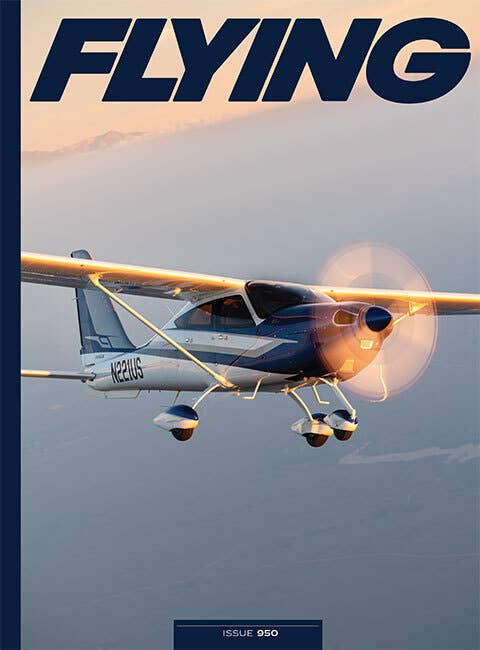Part 2: Building Your Best Flight Sim Through Component Upgrades
Which upgrade options are worth making?

How do you know when it is time to go beyond your basic home flight simulator and start upgrading major components? What equipment within your sim should receive your top priority in terms of budgeting?
I’ll continue answering these questions and more in this second of a two-part FLYING series covering some common flight simulator component upgrades.
If you're not already a subscriber, what are you waiting for? Subscribe today to get the issue as soon as it is released in either Print or Digital formats.
Subscribe NowFirst, my main assumption is that you’re ready to upgrade your home flight simulator components because you’ve spent time flying with your original equipment and you are ready to increase immersion and connection with your digital flying experience.
Second, you don’t have unlimited funds for flight simulation, so you must make some critical decisions about which components to upgrade.
Third, you’ve flown your home simulator enough to have selected a favorite aircraft or mission. Component upgrade decisions are easier to make when you have a specific type of flying you do or you have a clear learning goal in mind.
When I purchased my G1000s from RealSimGear back in 2021, I wanted to learn the basics of the PFD/MFD operation before flying a real-world airplane equipped with them. So, upgrading beyond the basic simulator hardware will support the type of flying you do in-sim most frequently.
- READ MORE: Part 1: Building Your Best Flight Sim
In Part 1 in Issue 950 for September, I covered upgrade options for your PC, TV/monitor, and flight sim avionics. Here is a summary of what was covered:
• VFR flying proficiency: Conducting realistic flights on my sim so I can practice radio communication and navigation techniques.
• Learn basic IFR flying techniques: Using my home flight sim to help me start my IFR flight training from home.
• Learn basic multiengine piston flying techniques: There are many detailed “study-level” twin-engine piston or turbine aircraft that you can purchase and fly in-sim.
• Aircraft flexibility: Although my flight sim is built to primarily simulate a twin engine piston aircraft, I like having the flexibility to easily fly single engine aircraft of my choosing.
In Part 2, I will explore upgrade options for your yoke, throttle quadrant, rudder, and flight sim chair, as these are your main physical connection points in your home cockpit and together help you achieve greater immersion.
As you consider your own goals, the next most important consideration is to determine your budget.
There are well-established simulation companies like Redbird Flight Simulations, Virtual Fly, and RealSimGear that offer turn-key solutions to flight schools and airplane owners. But I opted for slowly building my simulator, one component at a time, allowing me to select specific components to further enhance the missions I fly and help me achieve my home flight simulation goals.
Yoke
At the center of my flight simulator is my yoke. All of the other components are placed around it in the closest location I can to simulate a true-to-life setup.
Having flown many different yokes over many years, I selected one from the Virtual Fly Yoko series. Based in Spain, Virtual Fly makes premium flight simulation equipment for the enthusiast and professional alike.
It offers individual components and fully built simulators (both nonmotion and motion) that are FAA-approved training devices for flight schools.
The Virtual Fly Yoko and the recently launched Yoko NEO get closer to replicating the feel of an actual aircraft as they feature realistic control feel, with mechanical, user-adjustable bands to increase the effort required to turn the yoke side to side and to move the elevator forward and backward.
With 180 degrees of yoke rotation, the components are metal, and the unit is heavy, rugged, and ready for any type of general aviation or airliner flying missions you’re flying.
The control feel is very smooth and represents the closest I’ve felt to real-world elevator and aileron controls.
The mechanical tension is thoughtfully dialed in, having been designed by real-world private pilots. The yoke hand grips are metal or leather wrapped, depending on which model you select.
As a premium yoke, the Virtual Fly Yoko comes with a hefty price tag, but I have enjoyed every hour of flight simulator time behind it. You can definitely spend less for a yoke, but I found the issue with using those made of lighter weight components, like plastic, is they produce lighter control feel in-hand. This has led to some undesirable porpoising at lower airspeed conditions like on short final.
In a simulated environment, without the real-life aerodynamics and weight of the elevator, it takes some practice to smooth out the landing. Many sim pilots fly with more modestly priced flight sim yokes with lighter control feel, but I felt immediately comfortable with the Yoko and am willing to pay more for a better in-sim experience.
Plus, greasing a landing in the sim is every bit as satisfying as it is an airplane, and the Yoko+ and Yoko NEO help to deliver these moments over and over again.
Throttle Quadrant
Your flight sim throttle is the second most important piece of hardware controls in your sim cockpit. Just like in the real world, you’ll have your right hand on the throttle quadrant for all critical phases of flight, so getting the right equipment is important.
Also, positioning it correctly in your cockpit so the control movement is accurate to what you really fly will help increase immersion. Your first major upgrade decision here is whether you want a standard throttle quadrant with levers found in GA aircraft, such as the Piper Cherokee and Beechcraft Baron, or a vernier style quadrant found in Cessna piston singles.
- READ MORE: Earning Your Winter WINGS
After a few years of reliable service in my flight sim cockpit, I upgraded to the Honeycomb Bravo throttle quadrant when it launched back in early 2021. It is still one of the best throttle sets you can purchase for your home flight simulator. It is included on many “getting started” flight sim equipment lists for a good reason, as it is well-made of mostly plastic components and comes with different interchangeable knobs so that you can quickly swap from a twin-engine piston setup to an airline twin-jet engine setup, complete with included thrust reverser controls.
A quick visit to Etsy, and you can buy add-on controls for a range of aircraft such as the DC-3, King Air, or even a 747 throttle quadrant. The smartly designed Bravo lets you switch out control knobs so you can set up flaps and speed brakes too.
Unfortunately, the company recently filed for bankruptcy, so get the Bravo while you can. Like mine, I’m sure yours will continue to serve your home flight simulator even if you upgrade your throttle quadrant in the future. Today, my Bravo sits just below my main throttle quadrant in a custom center pedestal that I built and has been programmed to control the cowl flaps and additional lighting controls on the twin-engine piston airplanes I fly.
Many years ago, I tested a set of metal throttle controls on a flight simulator at an airshow and knew I would upgrade one day. Attracted to the heavier weight and feel of the controls, a metal throttle quadrant gets the flight sim pilot as close to a real cockpit as possible, and some come with additional novel features.
I purchased the Virtual Fly TQ6+ set for my sim two years ago, and the throttle quadrant is reliable, smooth, and durable. The tension of the control movement can be increased or decreased by hand with a knob on the side of the unit. And the controls have a metal detent for reversing, feathering, and cutting the mixture.
Early this year, I began testing the latest Virtual Fly throttle quadrant, called the TQ Neo, which builds off the success of the TQ6+ and has taller throttle handles, more closely sized to a real-life King Air. The TQ Neo also has a detent for Beta and Reverse, requiring the pilot to pull and lift the throttles into those positions, just like the real-life King Air. The TQ Neo throttles fit neatly into a Virtual Fly housing that contains the trim wheel and the landing gear, flaps, and parking brake controls.
The most novel feature of the TQ Neo throttle is that when it is paired with the Yoko Neo, you can adjust the trim electronically on the yoke handle, and the trim wheel responds accordingly, mechanically spinning in its housing.
On some autopilot settings, the trim wheel will also spin in response to the AP fine-tuning the aircraft’s elevator trim position after a climb or descent.
It was an unexpected and joyful moment to see the equipment operating in response to the autopilot flying the aircraft in-sim. A small Allen wrench comes with the TQ Neo, allowing you to raise or lower the throttle lever tension.
After flying with the TQ Neo for many hours, I would prefer a more robust landing gear throw and larger parking brake control to match the premium throttle quadrant, as those pieces feel a bit flimsy. Interestingly, I have yet to find a trim wheel on the sim hardware market that has the realistic tension, diameter, and width of a real-life trim wheel. Some hardware manufacturers get close, but since it is such a critical cockpit control, I haven’t found one that feels right. Most are too narrow, too small, or have too weak resistance which typically can’t be adjusted.
To Virtual Fly’s credit, the TQ Neo trim wheel is a step in the right direction, but out of the box, the sim pilot must desensitize the elevator trim controls using in-sim adjustments. Doing so permits more rolls of the trim wheel control with less in-sim response. To me, this gets the interaction closer to real-life general aviation aircraft that I’ve flown.
In fairness to all trim wheel manufacturers, the trim behavior is at least partly related to how MSFS and X-Plane model elevator trim adjustments.
In the category of multiengine throttle controls for GA aircraft, I have yet to fly anything as satisfying as the TQ Neo from Virtual Fly. As with the yoke, the TQ Neo is priced accordingly, limiting its adoption with the wider flight sim community, but if you demand the most realistic throttle quadrant, Virtual Fly has you covered. I plan on flying with it for many years to come.
Rudder Pedals
A trusty set of rudder controls allows you to use your home flight simulator to develop good habits by keeping your feet “in the game” during your flights.
Although it is widely known that sim pilots can go without them, if you are in the process of upgrading your flight simulator, rudder pedals are well worth your consideration. Especially if you are a student or private pilot using your simulator as practice for real-world flying, they should be considered essential flight simulator hardware.
Much like trim wheel sensitivity, realistic rudder behavior has been challenging to experience reliably across all general aviation aircraft that I’ve flown across both MSFS and X-Plane. Like in real-world flying, most rudder pedals are very sensitive in-sim, needing precise, small movements, requiring you to dial in the right sensitivity for the aircraft you fly.
If you fly a few different aircraft in sim, you can set up unique control profiles for each, allowing you to fine-tune the rudder settings for each aircraft. This is especially true if you switch from fixed-wing to rotary-wing aircraft.
- READ MORE: Highlights From FlightSimExpo 2024
On the ground, I have experienced all manner of strange, rudder-pedal-induced airplane behavior, including steering abnormalities during rollout that produce careening and tire lockup in ways that don’t translate to my real-world private pilot experience. Sim software engineers who work on this vexing phase of flight continue to make improvements, and having a reliable set of rudder pedals can help keep you on your toes, literally, and give you good muscle memory exercises when the crosswinds kick up at your destination when you’re flying with live weather turned on.
After over 10 years of service, I upgraded my original CH Pro pedals to the Thrustmaster TPR rudder pedals. These heavyweight, all-metal pedals are different from other offerings as they feature a rotation point at the top of the pedal system, and the pilot can choose between five different pedal angles, easily accommodating a variety of sitting angles.
What I like best is the realistic feet positioning, allowing you to place your heels on the floor, permitting your toes to feel the top of the pedal. Lifting your heels off the ground and pointing your toes gently forward to activate the brakes is easy. Just like in the real airplanes I have flown, you can feel each foot’s individual pressure on the pedals because they are connected at the top of the unit, so you can judge how much pressure you are applying and modulate it.
Also, you can adjust the tension of the motion between the pedals. Out of the box, I found the stock tension to be too light. I wanted a heavier, more lifelike feel to better simulate what I remember about a Cessna Skyhawk and Piper Cherokee.
Not alone, a quick online search found that heavier springs to increase the tension were available on Amazon. I upgraded my springs and have been very pleased with the result. The toe brakes require a light touch and pendular motion of the pedals really feel great in all phases of flight. The Thrustmaster TPR pedals have been a very satisfying upgrade to my flight sim cockpit.
Captain’s Chair
The seat you fly in is the critical component that anchors you to the cockpit, allowing you to reach all the controls.
For the last eight years I flew in a standard office chair, with armrests and casters that I crudely secured to the desk with rope and bungees to arrest the backward movement when I operated my higher-tensioned Thrustmaster TPR rudder pedals. Due to my preference for higher control pressure, I anchored the pedals to a spare piece of plywood below my flight sim desk. The plywood was long enough to stretch back under my office chair, and I shortly came to the realization that a “proper” captain’s chair was in order.
Bear with me here, but hidden in a dusty corner of my memory was a recollection that Subaru Outback driver seats were made of supportive foam and were relatively narrow in width—just right for a home flight sim cockpit.
When I began my search on Facebook marketplace, I focused on driver seats specifically as some Subaru Outback models use a lower-grade foam in the passenger seat as a cost savings measure. Here’s a pro tip: If you endeavor to find your own used Outback seat, ask for a photo of the seat belt receiver to make certain it’s on the correct side as some sellers may represent a passenger seat mistakenly as a driver’s seat. The driver’s seat will have the seat belt receiver located on the right side when you’re sitting in it.
Although the Subaru Outback driver’s seat is a great choice for a home flight sim cockpit, it is still seriously heavy. I recommend buying a cloth-covered driver’s seat for two reasons. One, a cloth covering makes accessing the airbag much easier, and two, cloth seats typically have a manual lever for moving the seat forward and backward on its rails. Leather seats are indicative of higher trim levels, which typically use a switch and electric motor for moving the seat.
The last step in making sure your seat is ready for your flight simulator is to remove the airbag located under the foam in the side of the vertical part of the chair. Use an abundance of caution in carefully removing and lawfully disposing of it. Although an electrical charge is needed to make the airbag inflate, I didn’t want to take any chances and disconnected it from the seat with the utmost care.
With the airbag removed, I used some bolts and wooden shims to level the chair on the frame I built, testing the height of the seat with my flight sim on and loaded into the Baron cockpit. The key here is making sure your eyes are at the correct height of the horizon, crossing over the top of the panel and over the nose of the aircraft.
To finish the seat upgrade, I bought an inexpensive black fabric seat cover and then placed a Next Level Racing HF8 Haptic Seat Pad on the chair. This is one of the best upgrades on my flight sim as it communicates some of the in-sim aircraft’s behavior that I would normally get in the seat of my pants in the real world.
I covered the HF8 Haptic Pad in a previous article, but I continue to use it on every flight and really enjoy it. The Next Level Racing software that runs the pad continues to be improved, and it enhances my flight sim experience on every flight.
Conclusion
As your own flight simulator cockpit expands, you’ll find you have to follow your own preflight routine, powering up your avionics panel, making sure your touchscreens are configured, and that all supporting software and plug-ins are running prior to loading into your flight and checking that everything works.
Taken together, I have found that upgrading all of the major components of my home flight simulator has really enhanced my flight sim experience. You don’t ever need more hardware than just the basics, but I really enjoy flight sim hardware and am continually impressed with the many options that are available.
I have found that I get deeper into flight simulation when my cockpit is finely tuned for the missions I fly. The components I recommend here (and in Part 1) are premium flight sim equipment and priced accordingly, but they have allowed me to expand my missions, learn more about the real airplane components, and increase my immersion.
My flight sim is never fully done, but I am going to keep building and improving on it because I have found it a very satisfying hobby. More importantly, I am continually amazed at the fidelity of digital aviation experiences I can have from home.
Although it is very possible to fly with minimal equipment—as many real-world and sim pilots do—I decided a few years ago to fully commit to upgrading my flight sim cockpit, and it has absolutely been worth the time and cost. And I have learned a lot along the way.
This feature first appeared in the October Issue 951 of the FLYING print edition.

Sign-up for newsletters & special offers!
Get the latest FLYING stories & special offers delivered directly to your inbox