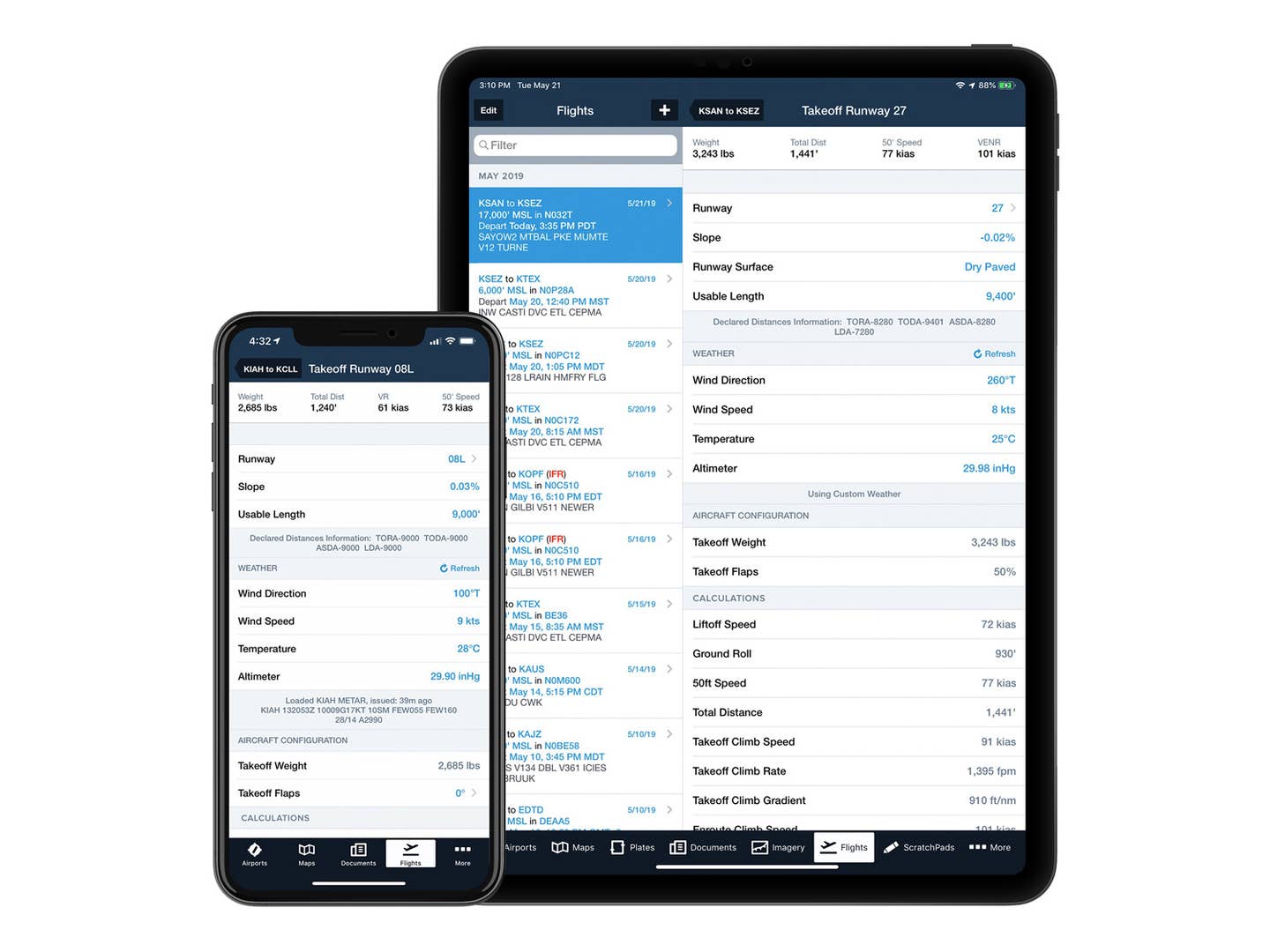
ForeFlight Release 11.4 now includes takeoff and landing performance tools. Courtesy ForeFlight
The latest version of ForeFlight, release 11.4, adds a new Takeoff & Landing Performance feature for calculating critical distance and speed metrics for both takeoff and landing, as well as a new way to share flights with other pilots.
The new Takeoff & Landing Performance capability, available to purchasers of a ForeFlight Performance subscription, provides runway performance calculations for nearly 200 piston and single-engine turboprop aircraft. Using published performance data from the aircraft POH and current or forecast conditions, it automatically calculates flight metrics to ensure they are within the aircraft’s and runway’s limits.
To take advantage of the feature, simply select the runway you plan to use and the app will populate all the data fields with safety-related information such as required runway length. Users can also manually enter data, such as temperature and wind speed, if they receive it over ATIS, for example.
The launch version, ForeFlight notes, is designed for Part 23 piston and light turbine aircraft under 19,000 pounds. Takeoff & Landing Performance tools for larger turboprops and jets are on the roadmap for a future release.
In the new version, pilots can also share planned and filed flight plans with others via Airdrop, email or text directly from the Flights view to enable better coordination with fellow pilots and crew. To share a flight, tap the Send To button in the top-right corner of the Flights view and tap Share Flight. Sharing a flight with someone else adds a read-only version of the flight to their Flights list with a label indicating who shared it. The shared flight stays up to date with any changes you make to the original on your device as long as an internet connection is available.
ForeFlight can also now automatically associate pictures and screenshots you take during a flight with that flight’s logbook entry, simplifying the task of adding photos to a new entry. This feature requires ForeFlight to have access to your photos.

Sign-up for newsletters & special offers!
Get the latest FLYING stories & special offers delivered directly to your inbox






