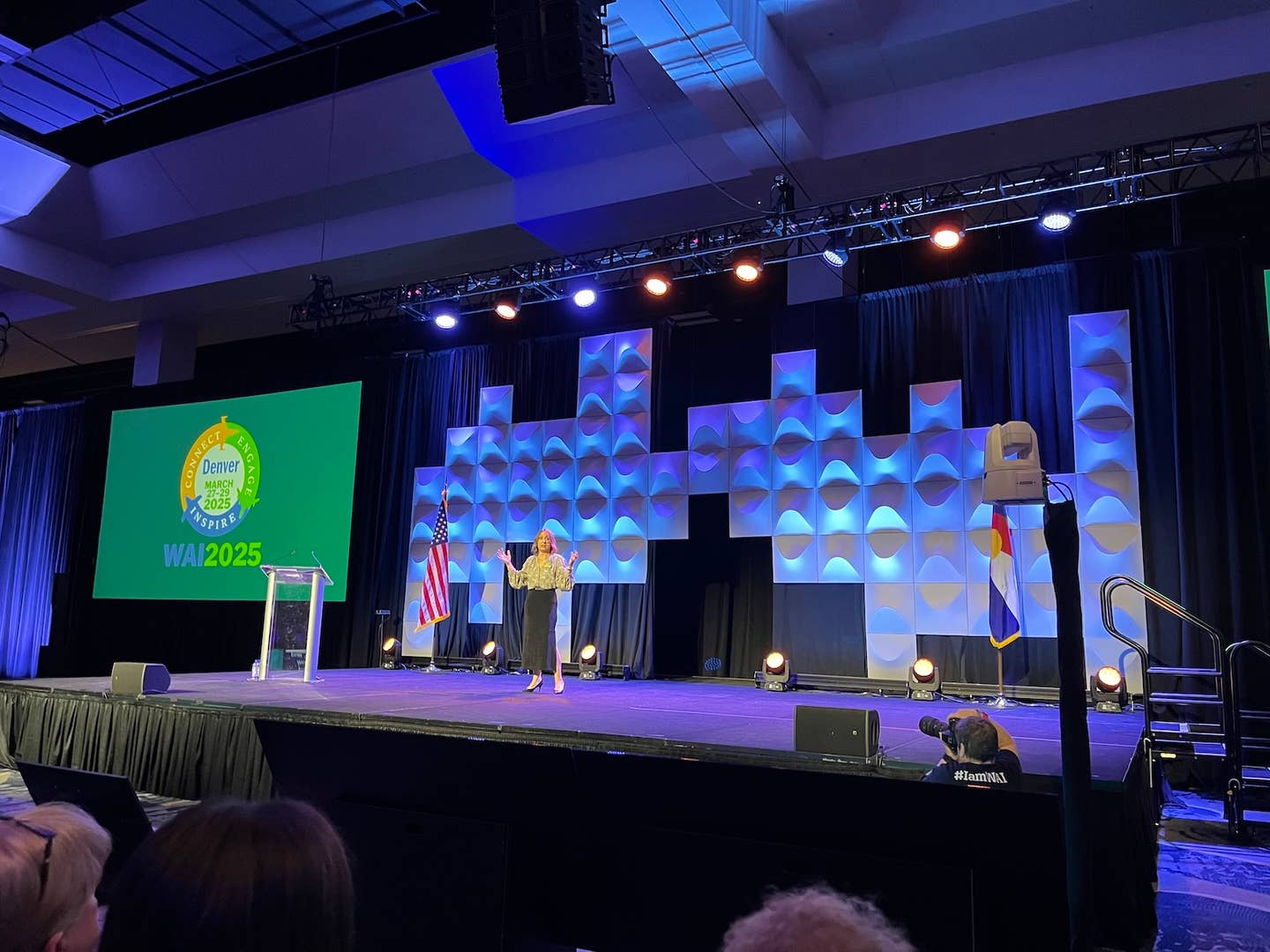GA Flight Deck Organizing Tips and Tricks
A few clever ideas for optimizing limited aircraft space.

Careful planning and setup enabled the iPad Mini to be positioned in a spot where, from the pilot’s seat, no important information is obscured. [Photo: Jason McDowell]
I’ve always been of the opinion that if I die in my airplane, I want it to be for a really good reason. Enemy missiles taking me down, for example. Maybe an unforecasted asteroid slicing through the airframe, or a zombie horde descending upon me as I frantically try to get the engine started. Something respectable and interesting. Just so long as it’s not something stupid, like a broken axle flipping me over at 40 mph or a random object becoming jammed in the flight controls.
That last scenario had been on my mind over the past couple of months. As I became familiar with my airplane, I’d gradually identified several annoyances to address, and topping the list was the lack of places to put things. Pens, iPad, water bottle, notepad, phone…it had all been sliding around on the passenger seat and getting in the way. Cockpit organization was lacking, and to prevent something from dropping into some random crevasse and creating problems, the issue had to be addressed.
It’s not an idle concern. In 2006, a Super Cub pilot performed a go-around and discovered he lacked sufficient nose-down authority to prevent a stall. Fighting it all the way down, he mushed into the trees in a semi-controlled descent. The culprit? A digital camera had fallen in front of the aft control stick and jammed the elevator control. The pilot and his passenger were fortunate to walk away.
Another time, a Cessna 120 pilot neglected to properly stow a small hand crank. It dropped onto the floor, slid forward, and became lodged in the rudder pedals. This caused the pilot to land “almost sideways,” and resulted in a thankfully non-fatal ground loop. Had that item been secured, the airplane would have been saved.
Ominous Pile of Goodies
As I examined my pile of goodies that each make flying more enjoyable in their own way, they began to look increasingly ominous. From a small pen to a bottle of water, I began to envision how each could serve as the first link in a chain of very bad events. As is so often the case, I turned to my type club’s online forum for tips and solutions.
As it turns out, my 170 isn’t the only one that lacks pockets on the cabin walls alongside the front seats and before long, I found some great suggestions. One owner purchased a handy organizer from Sporty’s Pilot Shop called the “Pilot Pouch.” It uses two self-adhesive Velcro strips to fasten to the side walls next to the knees of each front-seat occupant, and for $20, it seemed like cheap insurance.
I ordered a couple of them that night and installed them later that week. As promised, they provide a convenient spot to stash pens, notebooks, an iPad, etc. They even have special pockets for stowing Bose headset controllers. It was one of the quickest and easiest modifications I’ve made to the airplane, and I appreciate these pockets every time I fly.
Phone and iPad Mounts
The next challenge was to find a place to mount my phone and iPad. While only one would be needed at any given time to handle navigation duties, the old-school paper chart pilot in me feels a heck of a lot better with a backup. I decided, therefore, to find a good way to mount each of them on the panel simultaneously.
I began to plan for this back before my recent annual inspection. Anticipating I’d want to power multiple devices, I ordered a Garmin dual USB-C charging port. It wasn’t cheap at $400, but I liked the quicker-charging type-C outlets for high-drain devices, and I felt confident in Garmin’s build quality. Having once experienced smoke in the cockpit after the failure of an electrical component, I have no tolerance for cheap electronics in the air.
Mounting the phone and iPad took some creativity. I initially tried a kneeboard. I picked up a really nice one at AirVenture 2021 from a company called MOA Gear. Designed like tactical gear, it was fully customizable and I loved it. Unfortunately, my yokes don’t provide much thigh clearance…or perhaps more accurately, my thighs don’t provide much yoke clearance. When turning the yoke to the right, I found that any kneeboard would interfere and create a distraction. Back to the drawing board I went.
Having had great luck with Ram mounts during my days of long-distance motorcycle adventuring, I once again turned to them for a solution. The Ram system utilizes 1-inch, rubber-coated metal balls that mount to dashboards and devices, and corresponding arms of various lengths to connect them. To adjust the position of a device, one simply loosens a large wing nut slightly, repositions things, and then re-tightens the nut.
I mounted a Ram ball down in the left corner of the panel, beneath an altimeter, and attached it to a Ram X-Grip phone holder I had previously used on my BMW R1150GS Adventure. Within a few minutes, I had my phone nestled deep into the corner where the panel meets the side wall. It worked beautifully, making the phone visible and accessible without impeding the yoke’s range of motion and without blocking a single instrument.
When it came to mounting the iPad, I had a different plan. The upper center portion of my panel is dominated by two items—a big blank spot utilized by nothing, and the second altimeter. Nobody knows why the airplane has two, but regardless, altimeter redundancy isn’t something I care much about. The extraneous altimeter could, therefore, be fully obstructed without a problem.
Harnessing the pitiful fabrication skills I had developed decades ago in high school technology class, I grabbed a hacksaw and modified another Ram ball mount so it could be attached to some existing bolts in the panel. With some experimentation, I was able to position my iPad in such a way that it was front and center without visually obstructing anything of importance. After using my phone as the primary navigation device for a few flights, the comparatively massive iPad Mini felt like immersive synthetic vision.
Dealing With Heat
Taking another lesson from my motorcycle days, I recalled that iPhones and iPads both do poorly in heat and direct sunlight. Too much of either will cause them to first dim their screens—a horrible issue in bright conditions—and ultimately, shut down entirely. This issue was an annoyance on the motorcycle, but it would be completely unacceptable in the air.
To solve the problem proactively, I turned to X-naut and ordered one of their cooling cases. The case uses a series of small fans to direct air over the rear surface of the iPad, eliminating any overheating issues. One nice feature is the option to run the fans on AA batteries or via the power outlet. This enables you to keep an outlet available for other devices and use the batteries if/when the iPad begins to overheat.
I opted to stick with battery power for the cooling case and dedicated the second USB outlet to the Stratus ADS-B box I’m borrowing from a friend. This way, I’ll have dedicated power for ADS-B traffic as well as for my iPad. I’ll keep a very short cord zip-tied to the phone mount so that, should the iPad fail, I’ll be able to quickly and easily plug my phone into the charging port as a backup.
Overall, I’m very happy with my newly-organized cockpit. Just about everything has its place, and the things that don’t, sit in a small flight bag I keep strapped into position on the front passenger seat. I’ll no longer have to juggle random items while I fly, and there’s far less likelihood that anything will fall to the floor and cause problems.
Best of all, information is front and center, and distractions are minimized. So whether I’m contending with light crosswinds, angry zombie hordes, or anything in between, I feel safer and more prepared for a relatively small investment of time and money. I chalk that up as a win.

Sign-up for newsletters & special offers!
Get the latest FLYING stories & special offers delivered directly to your inbox