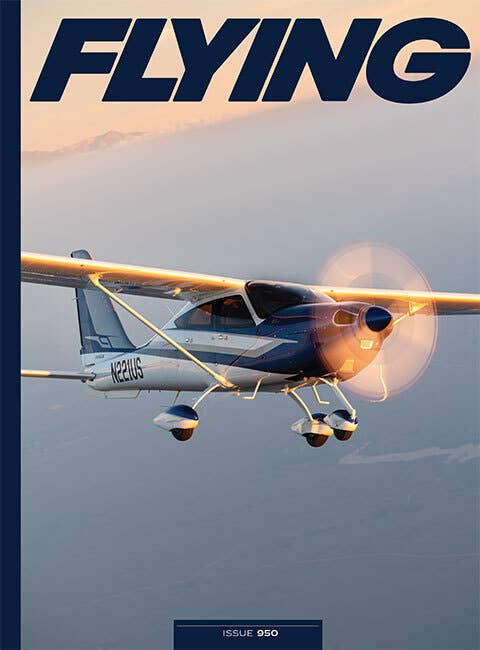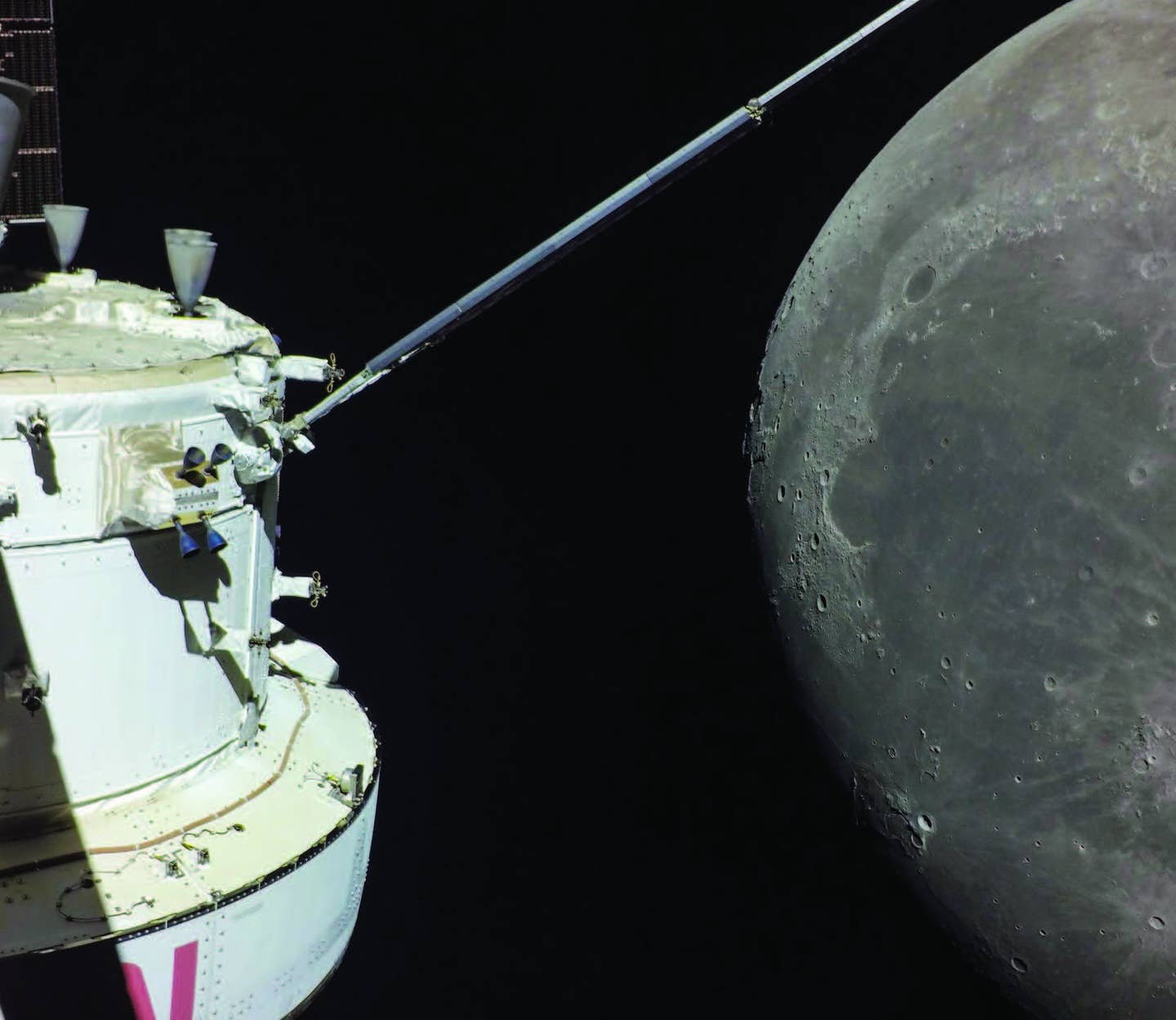Garmin G3000 PRIME: A Stunning Next-Level Flight Deck
Looking back over 20-some years, the tech company has achieved great success in its line of IFDs—otherwise there wouldn’t be 30,000 in the field.

Ahead of the NBAA Business Aviation Convention & Exhibition (NBAA-BACE) in October, Garmin announced it received the necessary Technical Standard Order (TSO) from the FAA for the design and production of the G3000 PRIME. [Courtesy: Garmin]
More than 20 years ago, Garmin introduced the G1000, its first integrated flight deck. Installed in a Cessna Mustang, the G1000 presented virtually everything a pilot needed to know about the airplane—systems, flight conditions, and weather—on a set of screens. The autopilot could even be programmed to follow a three-dimensional route displayed on those screens.
Almost immediately the G1000 appeared in piston-powered trainers, and a new generation of pilots started moving up the aircraft complexity ladder, demanding glass flight decks across their various aircraft.
If you're not already a subscriber, what are you waiting for? Subscribe today to get the issue as soon as it is released in either Print or Digital formats.
Subscribe NowGarmin listened, and soon expanded its product line with the G3000 integrated flight deck in 2009. The G3000 offered more capabilities than the G1000 and targeted the sophisticated FAR Part 23 turbine market.
It came out as a three-screen touch suite (two PFDs and one MFD, with full reversionary backup). Users praised its big airplane feel with the three landscape screens each measuring 14.1 inches diagonally and screen resolution of 1280 x 800 pixels—appreciably larger and higher resolution than the G1000.
Stepping up into the G3000 was no small accomplishment. The original manual was more than 600 pages, yet, with its impressive capabilities, the system proved massively popular in the Part 23 turbine world.
Looking back over 20-some years, Garmin has achieved great success in its line of integrated flight decks—otherwise there wouldn’t be 30,000 in the field.
The Latest News
In September, we were invited to Garmin’s Olathe, Kansas, campus to view what Garmin referred to as one of the biggest developments to come down the pike in avionics—the third-generation, integrated flight deck G3000 PRIME. It is designed for Part 23 turbine aircraft, defense, and Advanced Air Mobility (AAM).
We spent a solid day on briefings, flying G3000 PRIME in a simulator then in a Citation CJ2 and ultimately came to the opinion that not only has Garmin put together its most sophisticated applications and capabilities into G3000 PRIME, it has also simplified and streamlined the user interface, improved the quality of the display, and increased its operational speed and connectivity by an order of magnitude.
The Basics
Ahead of the NBAA Business Aviation Convention & Exhibition (NBAA-BACE) in October, Garmin announced it received the necessary Technical Standard Order (TSO) from the FAA for the design and production of the G3000 PRIME. While it is not yet approved to be installed in any aircraft, Garmin can manufacture and sell it to the OEMs—aircraft manufacturers—that obtain approval to install it in their aircraft.
- READ MORE: Premier Aircraft Now Garmin Service Center
Essentially, the TSO process separates vaporware from the real thing when it comes to avionics in production aircraft. We were told by Garmin that several OEMs in the Part 23 turbine world are going to be offering G3000 PRIME in their aircraft, and deliveries will start taking place in 2025.
The G3000 PRIME’s primary displays are three 14-inch screens that are sunlight readable and fingerprint resistant. What we always call PFDs, Garmin refers to as primary flight windows (PFW). There are two. The third display, what we think of as an MFD, is the multifunction window (MFW).
Below the PFWs and MFW sit two of what Garmin now calls Secondary Display Units (SDU). Previously, they were referred to as touchscreen controllers. They are 7-inch touchscreens that contain 40 percent more display area. Depending on OEM preference, they can be installed as portrait or landscape presentations.
A Window Manager feature is part of each SDU—either one can configure app display, window sizing, and generally set up the PFWs and MFW for each phase of flight. There are presets that can be customized to configure all of the panel displays with one command. A major feature of G3000 PRIME is the ability to customize it. For example, the SDUs are large enough to be configured to double as a standby flight instrument display and eliminates the need for a standby flight instrument on the panel.
Located directly below the two SDUs are two Garmin Control Units (GCU), with the familiar buttons, joystick, and knobs to easily make inputs into the PFWs and MFW. We found that instead of leaning forward to use the various touchscreens, virtually all needed screen management is possible through the GCU.
- READ MORE: Garmin G5000 Certified for Flight Deck Upgrades
The G3000 PRIME offers twice the CPU processing power of the G3000, four times more memory, a higher refresh rate, and a gigabit of system connectivity, making the system—according to Garmin—up to 100 times faster. As we tested PRIME, the new capabilities demonstrated themselves in the form of more information, faster refresh rates, and the sharpest displays I’ve seen.
PFWs and MFWs have full- and split-screen options and quick-access bars to allow rapid, one-touch access to common apps such as charts, weather, traffic, and maps. When using the map app, touching a desired spot opens a radial menu that then lets the pilot obtain additional information on airports, weather, and airspace, or adjust a flight plan via graphical editing.
Garmin made it clear it is aware of the problems with touchscreens in turbulence. The design of the G3000 PRIME is intended to allow pilots to brace their fingers on the display itself without causing all sorts of bizarre inputs that have hampered touchscreen users in the past.
This is a good alteration, although, as noted, it proved most convenient to us to simply perform most commands through the GCU.
Favorite Features
Perhaps one of the most significant aspects of G3000 PRIME is that it will expand Autoland to a wide variety of turbine airplanes.
The hands-off automatic landing system can be activated by anyone in the airplane during an emergency or be self-activated in the event of crew incapacitation. A recent update to Autoland is the system will check NOTAMs once activated to avoid having the airplane land on a closed airport or runway.
Emergency Return is a one-tap system to dramatically reduce pilot workload should something go south after takeoff, requiring an immediate landing. Prior to launch, the pilot selects the approach back to the desired takeoff emergency airport as part of the pretakeoff checklist.
That’s it. Emergency Return stands by to help the pilot.
When we practiced in the simulator, punching the emergency return button immediately set up the approach and necessary frequencies back to our departure airport. Anyone who has experienced emergency returns in real life, and wrestled with setting up an approach while dealing with an ailing airplane, will like this feature a lot. Everything needed appeared on the PFW and MFW with one button push, and all we had to do was fly a controller’s vectors and altitudes to the final approach course.
The enhanced flight management system (FMS) has new tools such as the ability to view side-by-side graphical flight plans and make rapid flight plan changes.
To make matters even better, when the pilot receives a crew alerting system (CAS) message indicating that there is something out of the ordinary with the aircraft or its systems, one tap opens the appropriate checklist—no pulling out a thick flight manual. As the pilot performs checklist items and strikes them off, the checklist automatically updates as needed—much like a flow chart—to provide the pilot additional information or steps to take.
The Flight
We flew Garmin’s Electronic Stability Protection (ESP) in a Citation CJ2 with Garmin pilot Jessica Koss.
Koss had me hand-fly the jet in a steep turn and experience ESP acting to roll us toward a shallower bank. The control force was gentle initially. When we fought it, the system became more insistent. As we approached conditions that might result in a diving spiral, the system returned the airplane to level flight and activated the autopilot to hold heading and altitude.
G3000 PRIME includes other safety tools such as Smart Glide to give the crew information on available airports in the event of engine failure. Another integral part of the safety systems is the autothrottles, which allow Emergency Descent Mode (EDM) in the event of depressurization or other events requiring a quick descent.
We also tested Garmin’s Runway Overrun Awareness and Alerting System (ROAAS), something we think has the potential for greatly reducing runway overrun accidents.
When the crew inputs landing runway information, including runway conditions, as is done before each landing, the system then monitors the approach. Should the crew fly outside of the parameters required to get down and stopped on the runway, ROAAS first cautions the crew, visually and audibly. If things don’t improve, the caution becomes an insistent warning of a runway overrun.
The Runway Occupancy Awareness (ROA) feature analyzes relevant GPS and ADS-B traffic information and alerts the pilot to a possible runway incursion or collision.
The enhanced connectivity of PRIME uses options such as Wi-Fi, LTE, Bluetooth, SiriusXM, Connext Satellite Services, and others. Garmin’s PlaneSync automatically updates databases, logs flight and engine data, and allows pilots to remotely check fuel and systems status as well as exchange datalink messages with ATC while en route.
The sheer magnitude of the features and capabilities of the Garmin G3000 PRIME are, frankly, a little overwhelming and are going to require some dedicated training. However, we think that pilots used to what we think of as Garmin logic in its operating systems means that experienced users should have no trouble with the needed training and will appreciate the shortcuts and simplified operation that are a part of G3000 PRIME.
Just before we went to press, there was more news: Textron Aviation announced that it will be installing Garmin G3000 PRIME on its Citation CJ4 Gen3s. It also indicated that some of the features of G3000 PRIME, notably Autoland, will be available for retrofit on other popular aircraft through STC. [
This feature first appeared in the December Issue 953 of the FLYING print edition.
Best Gear to Buy When Purchasing a Plane

Sign-up for newsletters & special offers!
Get the latest FLYING stories & special offers delivered directly to your inbox