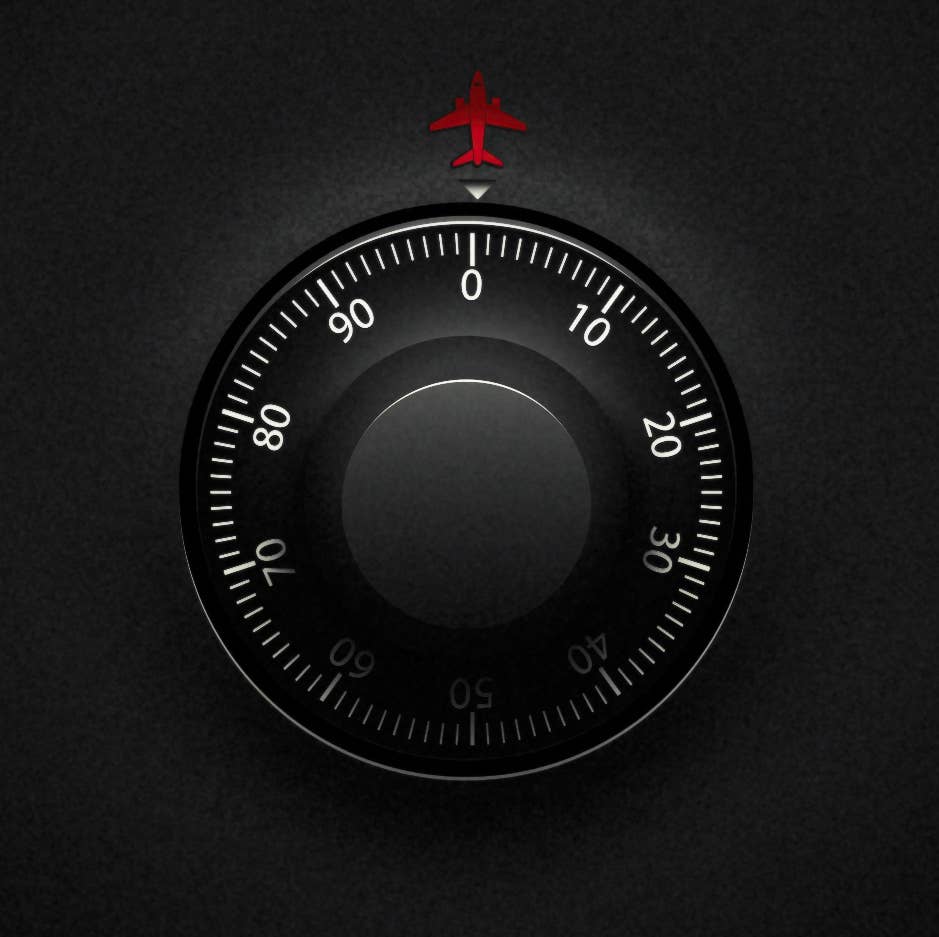Garmin Launches Pilot Web Flight Planner
Company’s new tool helps to make flight planning easier.

Garmin Pilot Web rolls out with the goal to make flight planning and flying smoother. [Courtesy: Garmin]
Garmin, a brand synonymous with flight planning and execution, brings a new tool to the cockpit with the Garmin Pilot Web, a flight planning website that interfaces nicely with the Garmin Pilot mobile app.
According to the company, Garmin Pilot Web offers an "expansive set of free features for all pilots, including at-a-glance flight planning with high-resolution maps and charts, airport information, [and] weather and aeronautical data overlays for an information rich experience."
In addition, Garmin Pilot mobile users in North America will have expanded access to Garmin Pilot Web features such as flight planning, routing, filing, aircraft performance data, and a live internet traffic layer.
“The Garmin Pilot mobile app has always been known for incredible maps and weather overlays, and we’re excited to bring those capabilities and more to the web," said Carl Wolf, Garmin vice president of aviation sales, marketing, programs and support. "If you are not already familiar with Garmin Pilot, I encourage you to give Garmin Pilot Web a try when planning your next flight. With its free, at-a-glance tools, you will find it can greatly simplify your online flight planning workflow."
Free Flight Planning Tools and Maps
Available for free to all aviators, Garmin Pilot Web’s map tab provides a variety of mapping options including topographic maps, satellite view, VFR sectionals, IFR high/low charts and street maps.
The map controls menu allows aviators to create overlays for a new aeronautical layer, radar, AIR/SIGMETs, TFRs, temps, and fuel prices, allowing the user to control the level of detail.
The tools for flight planning include a winds aloft overlay that allows pilots to see a depiction of wind and pressure systems at specific altitudes, leading to better information for route planning. Pilots can enter the desired route and select the altitude, speed, and fuel burn for their aircraft. With the push of a button, the distance, fuel required, ETE, and ETA will then be calculated for the selected route, with the option to display fuel burn, true airspeed, winds aloft, and more at various altitude levels.
The pilot can also access airport information such as daily and hourly forecasts in addition to aviation-centric weather data. The airport info app also supplies runway information, terminal charts, FBOs, and Garmin SafeTaxi diagrams.
In-Depth Flight Planning and Aircraft Profiles for Mobile App Users
Garmin Pilot mobile app users can enjoy additional features on Garmin Pilot Web by utilizing the flights and aircraft tabs. This allows pilots to create, save, and file flight plans, as well as view weather briefings. The details, such as distance, fuel required, estimated time en route, payload and fuel calculators that show how much useful load remains, and routes cleared previously are also displayed, making it easier for pilots to plan their own routes to similar destinations.
Using the procedure selector, pilots can simultaneously view departures, approaches, or arrivals on a map alongside a flight plan, so it’s easier to visualize and select the most appropriate procedure based on a flight plan and intended direction of flight.
The aircraft tab allows pilots to edit current aircraft and tailor aircraft performance data conveniently from their computer. Pilots can choose to add their aircraft from an existing template or add it manually. The flight plans and aircraft data are synced across Garmin Pilot platforms.
Providing an additional level of situational awareness, Garmin Pilot mobile users can view live internet traffic on Garmin Pilot Web, including flight details such as the call sign, aircraft type, and more when available.
More information can be found here.

Sign-up for newsletters & special offers!
Get the latest FLYING stories & special offers delivered directly to your inbox