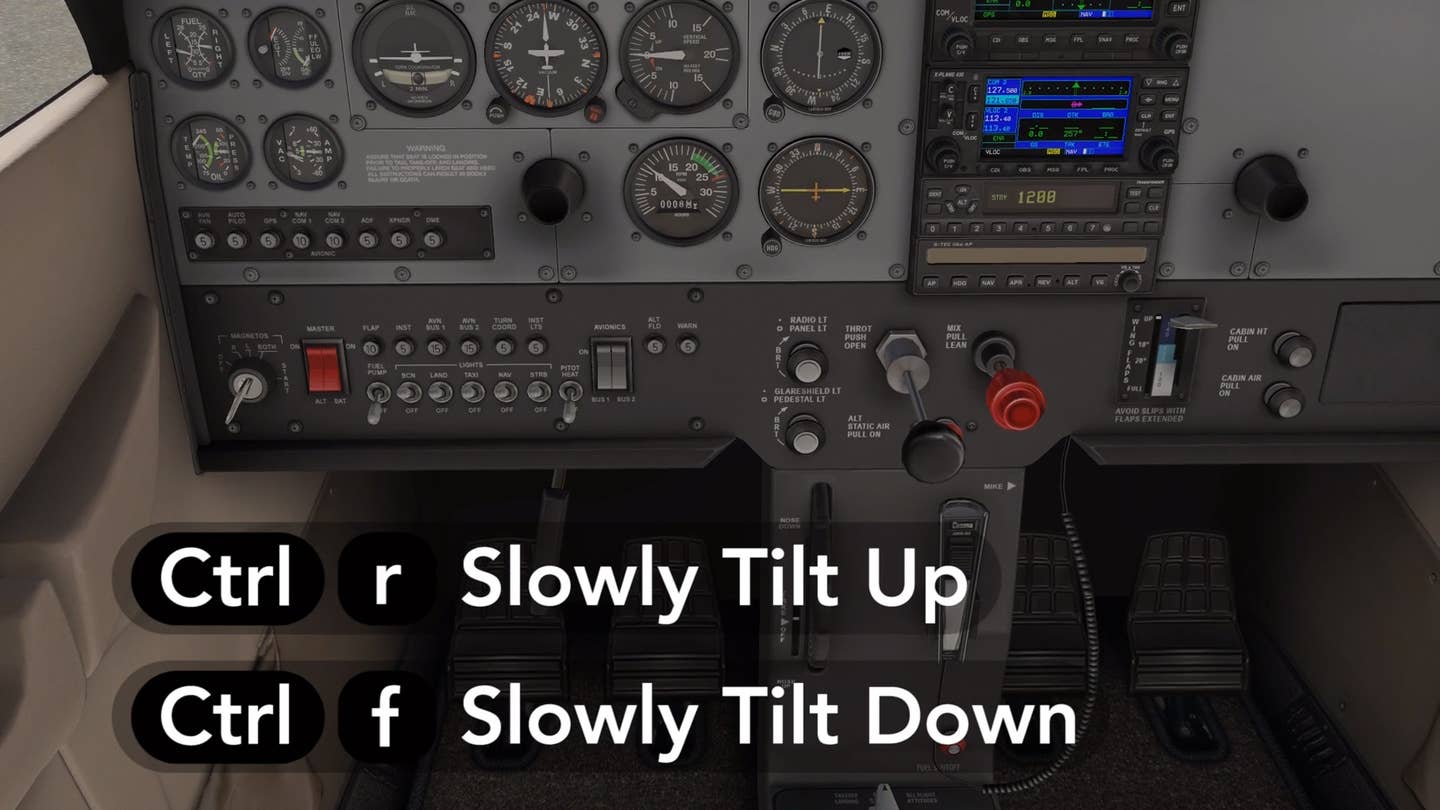
The guidance from Pilot Workshops helps you set up your home flight sim properly optimized for flight training. PilotWorkshops
With the advent of X-Plane’s latest versions of flight simulation programs for desktop and mobile devices, and the hotly anticipated return (after 14 years’ absence) of Microsoft Flight Simulator, 2020 may be your year to set up a real in-home flight training and proficiency experience. The MSFS developers just released another teaser, “Let It Snow,” to show off the newest in weather and terrain depiction promised for the program. And users of X-Plane know well its ability to replicate and support detailed training missions with highly realistic environments and aircraft modeling.
Many of us at Flying have found both value and joy in practicing and emulating the flights we plan to execute—as well as those we may never get a chance to make in real life. To this end, you may be wondering what you need in order to get the most out of these programs, while keeping the cost and footprint within your home or office reasonable.
In reality, while you can replicate down to the knobs the cockpit of an Airbus A320 in your basement, you don’t need to go to any kinds of extremes in order to gain a lot of mileage from these programs. Start with a PC or Mac with a high-res display (or two) and a moderate level of sound and video capability—the computer itself can be a laptop or desktop unit. Add a multi-axis joystick with a twist grip, such as the Logitech Extreme 3D Pro Joystick or one of the latest in the well-known Thrustmaster series. The twist grip is essential for operating the rudder pedals—though you can add on a set of those if you wish to stay in the habit of using your feet. More useful: a standalone radio panel, which will not only save you from hunting around the screen with a pointer to switch frequencies and other comm ops, but also add to the verisimilitude of the experience.
If you want to increase the program’s performance without upgrading your computer, you can use a solid-state drive (SSD) to supplement the space on your resident drive. You’ll also want additional drive space if you plan to take advantage of the high-res scenery promoted in the newest versions of X-Plane and MSFS 2020.
Need a bit more? We have found that the guidance given by the folks at PilotWorkshops to be fundamentally sound in choosing and setting up a home flight-simulation outfit. The founders draw from their collective experience both working for and working with some of the top simulation names in the business—as well as their incredible attention to detail and instructional backgrounds. For a complete tutorial on setting up your sim at home, check out their series, “How to Use X-Plane for Real Flight Training at Home.” Though it focuses in on X-Plane, the insider tips they give are fairly universal and portable to other simulation platforms.

Sign-up for newsletters & special offers!
Get the latest FLYING stories & special offers delivered directly to your inbox






