NTSB Releases Tool for GA Accident Analysis
The new tools streamlines and simplifies accessing NTSB findings and safety recommendations.
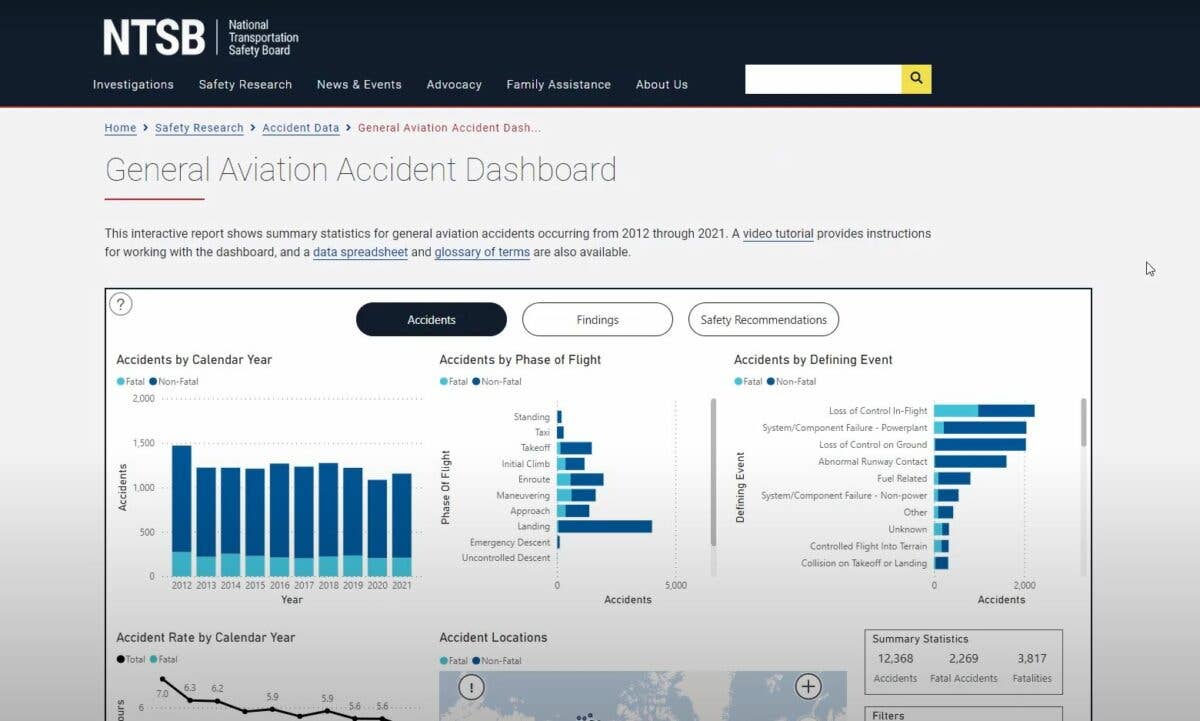
The NTSB has created an online tool, the General Aviation Accident Dashboard, to streamline accident information. [Screenshot]
If you have ever done a search of the National Transportation Safety Board website to find information on a particular accident, you probably recall that it could be a challenging, sometimes even tedious, experience. The NTSB has created an online tool, the General Aviation Accident Dashboard, to streamline this process.
The dashboard provides summary statistics, investigative findings, and safety recommendations that grew out of the investigation. The dashboard covers accidents from 2012 through 2021 and includes at-a-glance information that is easily reviewed with a mouse click.
“The NTSB has always been a data-driven agency and the proof is in our safety recommendations—every one of which is evidence-based,” said NTSB chair Jennifer Homendy. “Similarly, we want to maximize the number of stakeholders and researchers who can draw safety lessons from our accident data. That’s exactly what we hope this dashboard will accomplish.”
Tabs and Sub-Menus
At the top of the dashboard are three tabs: accidents, findings, and safety recommendations. Also included are graphics depicting where accidents happen the most frequently and at what phase of flight they happen. Note that landing is when the most abnormal runway contacts (a new term for crash) occur, as indicated by the dashboard.
Accident statistics, such as how many happened in a given year, are succinctly captured and further broken down into how many resulted in fatalities.
Under accident findings, the category of problems that led to the accident are further explored. They are broken down into personnel issues (the polite term for pilot error), aircraft, and environmental factors.
The Details Are Easier To Find
Research into accidents caused by a specific thing, such as wake turbulence, are easy to locate using the dashboard. Click on environmental issues, the subcategory conditions weather phenomenon, the section turbulence, and the subsection wake turbulence. By Selecting the view details button you will see all the accidents attributed to wake turbulence in a given year. There is even a feature to download the PDF of the NTSB findings.
NTSB Recommendations
The only positive thing about accidents is that sometimes they result in changes to procedures or policies that reduce the further occurrences of that particular scenario. This is often done when the NTSB makes recommendations to the FAA, which has the authority to change the rules to help mitigate risk or adverse situations.
The dashboard also has a glossary of terms to help the user decode aviation-speak.
Searches Are Easier
For people wanting to search NTSB recommendations by year or with a specific word like “midair,” the dashboard offers a search engine. There is also a filter for flight operational type, for example, Aerial Observation, Business, Instructional, Personnel, etc.
You can fine-tune the search to reveal power plant findings, aircraft control findings, or weather findings.
Video Tutorials
To help users get the most from the dashboard, the NTSB also released four short video tutorials. The videos are a few minutes in length and do an excellent job of walking the user through dashboard use.

Sign-up for newsletters & special offers!
Get the latest FLYING stories & special offers delivered directly to your inbox






