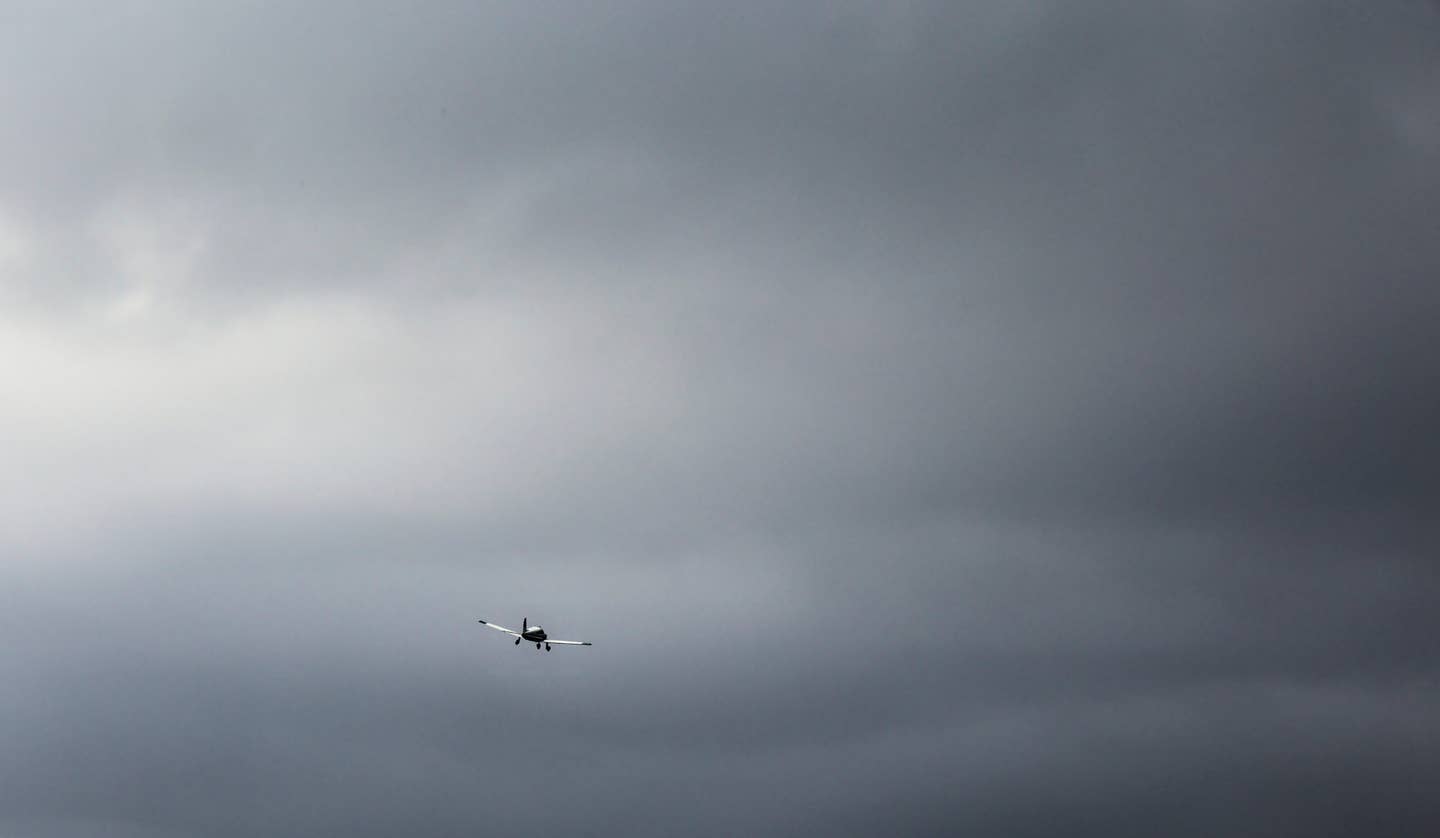Flying Guest Opinion: Transitioning to a Paperless Cockpit

Until recently, Electronic Flight Bags (EFBs) were typically thought of as large computer devices mounted in the cockpits of high-end jets and airliners. They usually relied on a permanent mounting fixture, and needed to be hard-wired into the aircraft’s electrical system. Once installed, these EFBs provided electronic charts, moving map displays and weather in the cockpit. While they could be adapted to general aviation aircraft, the costs usually outweighed the benefits, and they never really gained widespread popularity. During this time consumer electronics manufacturers sold more affordable, tablet-based computers that could be modified to serve as an EFB, but it took a lot of work on the pilot’s end to load software and string around wires in the cockpit.
Apple changed all of this with the release of the iPad tablet computer in the spring of 2010. The iPad solved many problems found in previous EFBs – it has a 10-hour battery life (no need for aircraft power), slim form factor (easy to mount), inexpensive (starts at $499), stable operating system (reliable) and most importantly, offers an impressive collection of third-party aviation software applications, a.k.a. "apps". With an app like ForeFlight or Garmin Pilot My-Cast, you can easily access every VFR or IFR chart for the entire United States, and see your aircraft depicted on a large moving map. You can quickly view airport information, look up ATC frequencies and even file flight plans on the ground before a trip.
Because of these impressive features and limited drawbacks, pilots have been buying iPads at an incredible rate. Of all the benefits mentioned above, using the iPad as a paper chart replacement is normally top of the list because of the following reasons:
• weight savings (the iPad weighs only 1.3 lbs)
• cost savings (a typical aviation chart subscription for the entire U.S. is under $100)
• easy chart update process (usually just one button push to update)
• ability to better organize charts for each flight
• geo-referencing options to show your aircraft's position on the chart (with external GPS)
Before throwing out all your paper charts and running to the Apple Store to buy an iPad, there are several things you’ll want to consider. First, the FAA publishes an Advisory Circular, AC 91-78, which provides guidance to Part 91 VFR & IFR pilots on using an Electronic Flight Bag.
This AC considers the iPad (or any tablet computer) as a Class 1 EFB – this means it’s a portable device that does not rely on aircraft power. More importantly, the AC authorizes you as the pilot-in-command to use a Class 1 EFB as a replacement for paper charts in all phases of flight, provided that:
• the data/charts displayed on the EFB are the functional equivalent of the paper reference material
• the data/charts are current, up-to-date and valid
Both of these should come as common sense. You’ll also want to review FAR 91.21 covering portable electronics in the cockpit, which basically requires you to ensure the EFB doesn’t cause interference with panel-mount avionics. There are no additional regulatory items you need to follow under Part 91 for using electronic charts in lieu of paper charts.
What should be weighing in the back of your mind though is the consideration for some type of secondary or backup reference material. The one thing that paper charts always had going for them is they never fail (unless you consider blowing out the window a possibility). While reliable, any piece of electronic hardware always runs the risk of failure, whether it stems from a power issue or software bug.
Naturally, you should still strongly consider bringing along some type of backup reference, especially when flying IFR. In my opinion, you should selectively carry a few essential backup paper charts, or another electronic device (like a 2nd iPad). Most of the aviation chart applications run on both a tablet and a smartphone, so you could also keep the charts loaded on your phone as well. While viewing the smaller screen of a phone isn’t practical for everyday flying, looking up an ILS frequency or crossing altitude from a chart on an Android phone or iPhone would work out just fine if the primary EFB became unresponsive.
I've been flying with an iPad running the ForeFlight app for over a year now in Part 91 turbine and piston operations and it's been 100 percent reliable. I treat it like a required piece of equipment in the aircraft, ensuring it's always fully charged and loaded with up-to-date charts. For a VFR flight to an unfamiliar airport, I typically print out a few sheets showing the airport info and taxi diagram as a backup. On IFR flights, I like to print out airport diagrams, and at least one approach to each of the airports I'm planning on using. I've never had to use them, but it's reassuring to know I have a Plan B in case the iPad decides to have a bad day.

Sign-up for newsletters & special offers!
Get the latest FLYING stories & special offers delivered directly to your inbox