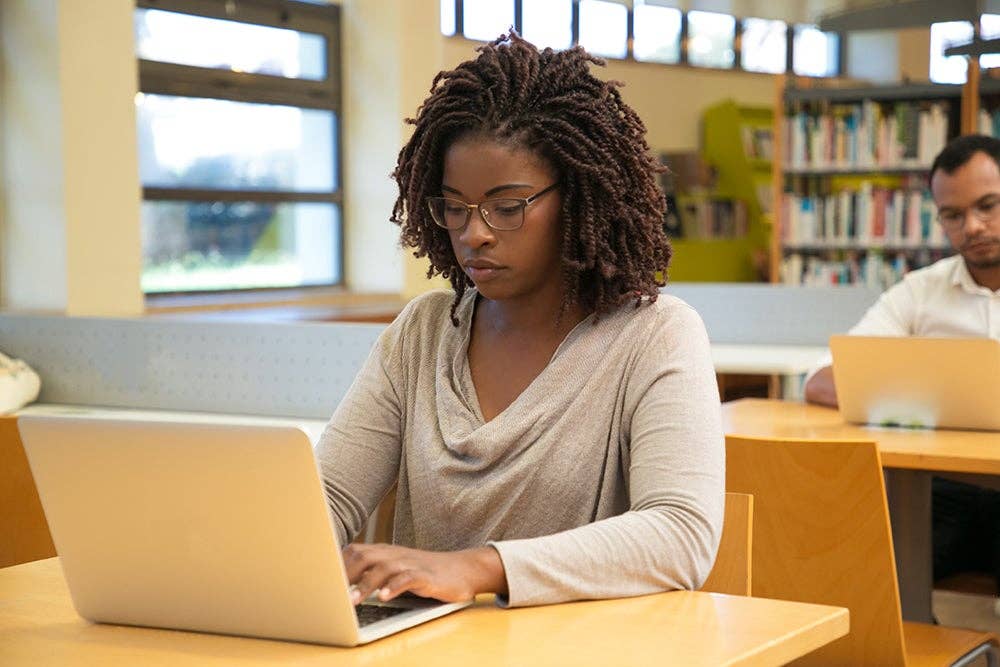Simulating Thunderstorm Convection Craziness
Pilots can explore flying in massive and lightning-laden downpours in Microsoft Flight Simulator 2020, which offers convection realism.

Powerful lightning blasting out of a storm in the Sierra Mountains of California. [Image courtesy of Peter James]
Thunderstorm season is in full swing nationwide and around the globe. Nothing could strike more fear in an experienced pilot than accidentally straying into a monster storm.
Yet every year we see news stories about airliners that have their noses punched in by hail or cockpit window layers shattered and cracked. In June 2009, Air France Flight 447, an A330, was destroyed during severe storms over the Atlantic after stalling and plummeting to the ocean. Faulty pitot units and inexperienced relief pilots at the controls were also considered factors in the incident, according to French civil aviation safety investigators.
Pilots can explore flying in thunderstorms in Microsoft Flight Simulator 2020 (MSFS), which offers convection realism.
MSFS’ default weather does a pretty good job of interpolating where thunderstorms are located. For this example, I flew a morning trip from the Southern California/Los Angeles area over to the Palm Springs region as actual live thunderstorms were expanding.
With ForeFlite running, I headed right for the convective area. My weapon of choice was the A319 corporate jet available from the sim marketplace online—the “Latin VFR” Airbus series, or LVFR.
Some run-back water effect was noted too, although it's difficult to see in this screenshot. This was all very spot on and pretty realistic, but without any added turbulence. Autopilot was on, so the aircraft held steady.
Even though they were funny looking, I appreciated the fact that if you were to fly under them, you would definitely encounter rain in those precise areas.
In battling the live weather phenomenon, I had not seen any lighting at all. I am sure if it’s there, it would be hard to see during the daytime, just as in real life.
MSFS includes a built-in powerful manual weather tool. Let’s build up our own convection, the stuff real photos are made out of.
For this example, I started at Lake Tahoe Airport (KTVL) in South Lake Tahoe, California, up high in the Sierra Nevada Mountains. I am imitating realistic spring and summer storms forming over the high country with great visibility around the cells.
I “stretched” the cloud bottoms and tops to realistic values around 5,000 feet AGL, with tops over 30,000 feet. I then moved the precipitation slider to near max rainfall rates of 1-plus inches per hour. The lightning slider went up to 88.53 percent.
For this demo, I decided to “rent” a nearby Boeing Business Jet (BBJ) courtesy of PMDG Simulations.
One part really looks like a tornado, although I believe it’s a virga burst instead. I plunged under it in the thick of the rain. It was loud and clattering, but only for a few seconds, then we continued inbound to Truckee, California, a place I have flown a Falcon 2000 into in real life. It’s big enough to handle the BBJ.
I also had a good visual on the runway, with the storm just off to the left, not quite blocking the final but almost to the centerline.
I feel the visual quality of the skies can’t be beat in MSFS2020. The ability to manually produce the weather you’re looking for is easy and fun to tinker with. Moving cloud bases up or down, and stretching the tops and sliders for density, percent coverage, and lightning, provides endless possibilities for visual clarity and screenshot capturing.
By using live weather, you’re pretty much guaranteed a realistic skyscape worldwide, with much being supplied via satellite and data updates in the real world from meteorological sources. It’s a true weather engine and simulation. But something more magical, more graphically enhancing results from manually adjusting the weather.
Some Tips
Be sure to use the “realistic turbulence” option selected via the in-game menus. Access this option by toggling to: ASSISTANCE OPTIONS/PILOTING/TURBULENCE to REALISTIC. Not doing this means the turbulence effects are far too muted.
I also recommend the Honeycomb quality flight controls available from Sporty's. FSRealistic is a must as well, a wonderful add-on of turbulence, head sway, and sound effects so necessary for immersion, no matter what you’re flying.

Sign-up for newsletters & special offers!
Get the latest FLYING stories & special offers delivered directly to your inbox