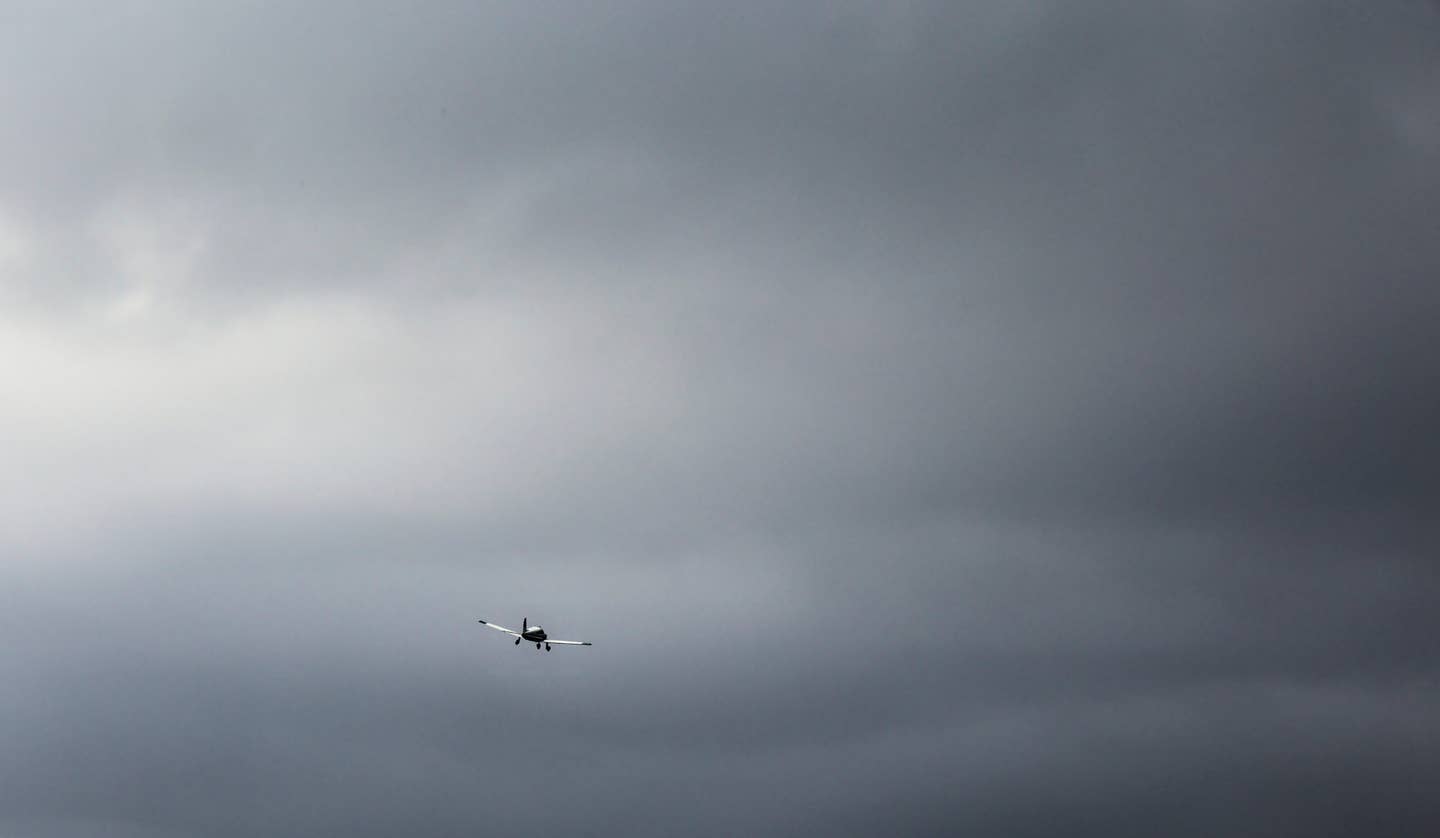The touchscreen design on the GTN 725 means intuitive functions for pilots. Garmin
The ADS-B deadline was looming. We wanted to keep our airplane as a practical transportation tool. But in addition to being legally required, ADS-B and the technology associated with it would make our flights safer.
The FAA’s safety analysis on the accident rate of ADS-B-equipped aircraft between 2013 and 2017 is out: For the continental U.S., the average rate reduction across four types of accidents (midair, controlled flight into terrain, weather-related and CFIT-plus-weather accidents) was approximately 50 percent, with a cut in the fatal-accident rate of about 90 percent.
So John and I finally committed to an ADS-B installation for our old Falcon 10. From the multitude of choices available to us, we chose a Garmin GTN 725. At its core, a GTN 725 is a WAAS GPS with large databases; it has all the advantages of any GPS. Plus, a huge benefit is, with WAAS, we now have available to us thousands of LPV approaches with ILS-like precision that weren’t accessible to us before. But most critical to us, the GTN 725 qualifies as a WAAS GPS source for ADS-B Out.
The GTN 725 is essentially a GTN 750 without the built-in VHF nav and comm radios most of the Garmin GTNs have. We already had the newest generation of digital radios installed and didn’t want to spend the money—and time—to remove them and wire up new nav and comm radios. As a result, a great benefit we hadn’t expected is the space on the various pages that would have been devoted to tuning the VHF radios and operating the intercom can now be customized with a lot of other things of our own choosing. After several weeks of experimentation, we developed our own personal setup. We use one of the spaces for a touch key to quickly call up the traffic display, and another to show our vertical speed required for a descent to an assigned altitude at a fix. We also have dedicated keys to quickly call up approaches and to take us directly to the Active Flight Plan and Utilities pages.
One of the smart things about Garmin’s design is the Home page has touch keys for most of the functions or pages a pilot would use in flight, and pressing the dedicated Home key on the upper right corner of the bezel takes you directly to that Home page. Plus, we’ve discovered that if we are in flight and don’t see what we are looking for on the Home page, the odds are that we’ll find it on the Utilities page.
We didn’t anticipate this, but our new GTN 725 has made flying a lot more fun. Maybe it’s because we enjoy the learning, but we get home from our trips and talk about how much we enjoyed the navigation. The GTN stands for Garmin Touchscreen Navigator. And for some reason we don’t fully understand, we find operating it to be downright satisfying. Touchscreen navigation brings to the cockpit the same technology used by billions of people the world over on their phones and tablets. As with most innovations, such as wheels on luggage, it seems obvious and simple in hindsight, but it makes a huge difference. Touchscreens are the wheels on luggage for avionics.
Read More from Martha King: Sky Kings
The touchscreen eliminates the “knob anxiety” I had with earlier GPS units—which knob do I use now, which direction do I turn it, and how many clicks? The GTN just shows me my choices on the Home screen, and all I have to do is touch the choice that takes me where I want to go. The layered, visual design makes the operation much more logical. It’s faster, more intuitive and a lot more satisfying. Despite the touchscreen interface, there are knobs on the GTN I could use to select numbers, but I have never used them.
When I first heard the GTN was a touchscreen, I was skeptical. I thought, “How about turbulence? How practical will that touchscreen be in bumpy air?”
Well, I’m now a believer. I just steady my hand on the bezels Garmin put to the left and right sides of the screen, and I find using the touchscreen in turbulence is no problem.
A new feature of the GTN since we had ours installed is a column dedicated to an altitude for each waypoint on the Active Flight Plan page. On a procedure like an approach, minimum altitudes are shown in the altitude column next to the waypoint. After an easy upgrade to the new software version, we find ourselves using that feature constantly. It is really handy. We use the altitude column in combination with the VSR readout and the “along track” function on IFR trips in our old Falcon 10 to take the mental calculation out of complying with a clearance such as: “Descend to cross 12 miles east of BARET at 12,000 feet.”
The 725 enhances our situational awareness and reduces our mental workload better than any navigation system we have ever had before. Along with a lot of other pilots, with this newest generation of aviation technology, we now have a clear picture of where we are all the time—in two separate places. Our Garmin GTN 725 shows our position on the map screen. And through the wireless connection to our iPads, we also see our position there via any one of several aviation apps.
That position awareness is fundamentally important. Before GPS and moving maps in the cockpit, pilots mostly had to use radials from VORs to estimate positions. The Lear 35 pilots who stalled and crashed while circling to land at Teterboro, New Jersey, in May 2017 got themselves into a tight situation because, without GPS, they didn’t have a clear picture of where they were.
We also have a better picture of the weather now. Before, to see where thunderstorms were, we had to look out the window or, for a more informative view, go up into a control tower or other facility that had a radar screen, if invited. But that would only show us the location of thunderstorm cells in the local area. Today, our moving maps on the panel, and on our iPads, show the recent position of thunderstorm cells all over the country though Nexrad. This information would have been invaluable to famed pilot Scott Crossfield, who perished on an IFR flight in an area of embedded thunderstorms.
We all have entered a new age of technology that we are using every day. There are now more internet- connected electronic devices in the world than there are people. This wave of technology, including touchscreens and GPS, is sweeping over aviation as well. With these new resources, John and I are enjoying our flying even more. And we are not lost nearly as much as we used to be.
This story originally published in the December 2019 issue of Flying Magazine

Sign-up for newsletters & special offers!
Get the latest FLYING stories & special offers delivered directly to your inbox