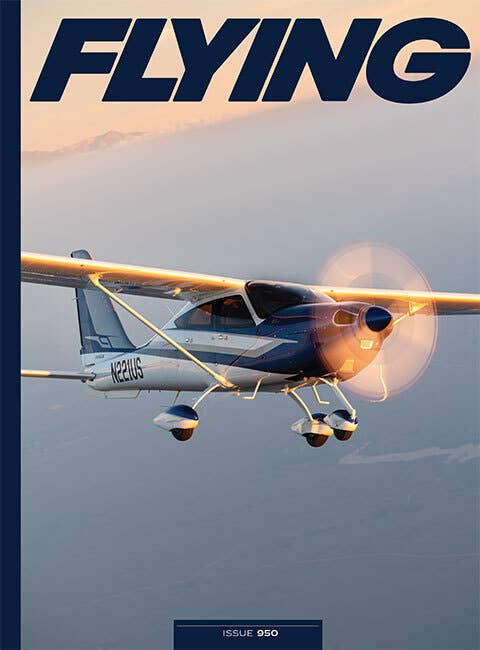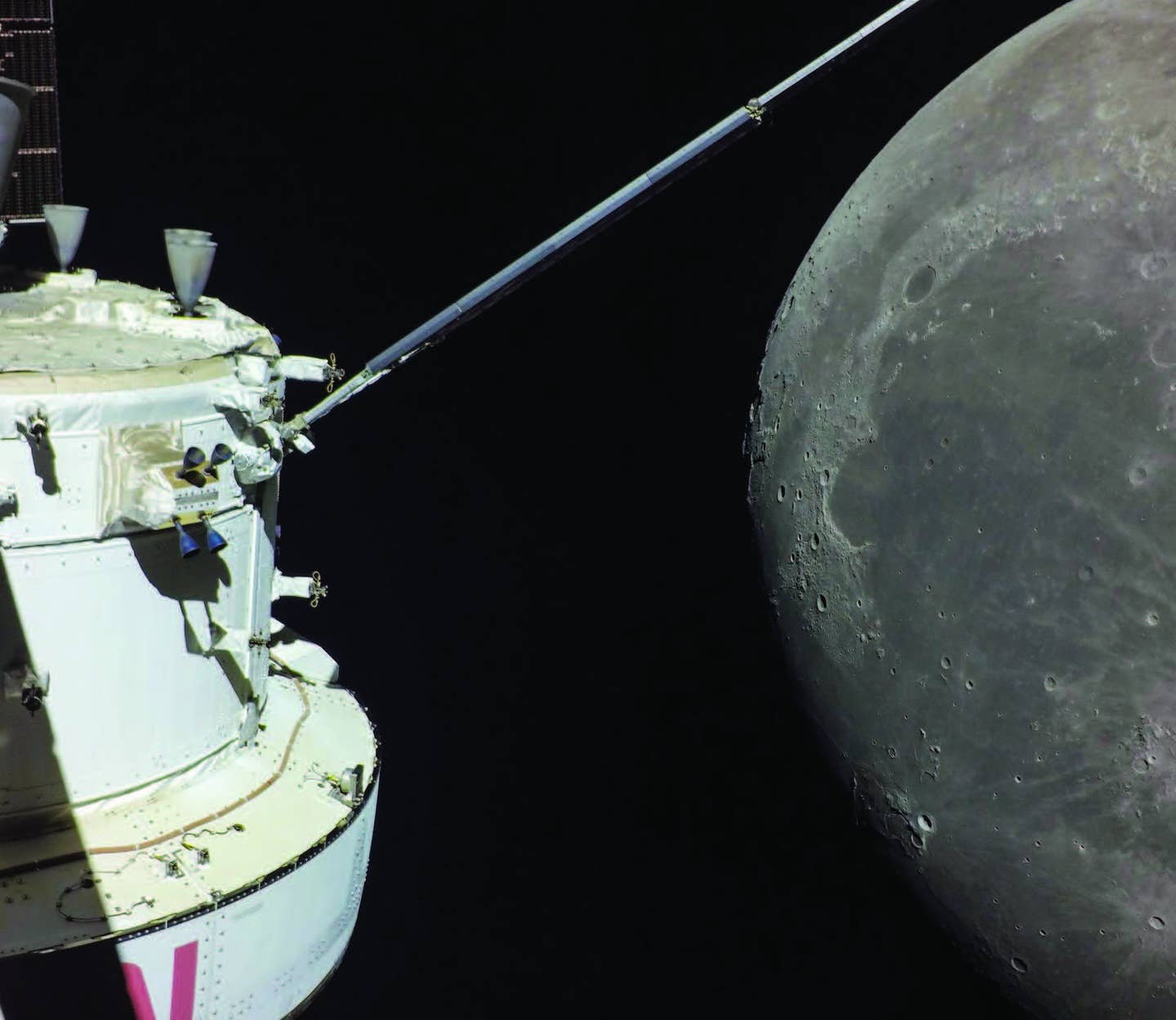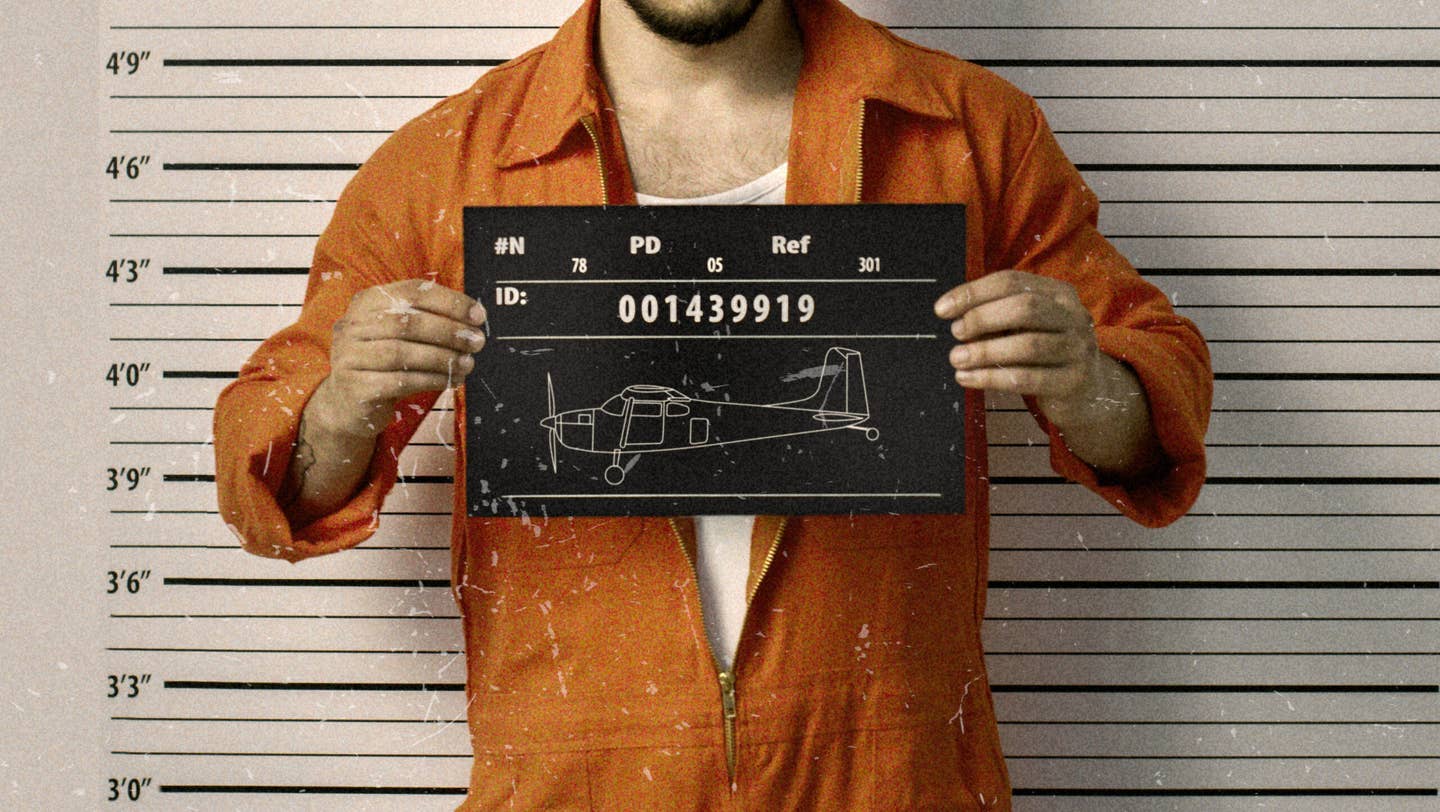Ultimate Realism ‘X-posed’ in 747-200 Classic
It’s easy to fall in love with the ‘Queen of the Skies’ sim add-on for ‘X-Plane 12’.

FLYING contributor Peter James says he has fallen in love with the Felis 747-200 classic
add-on, available for purchase from the x-plane.org online
store. [Courtesy: Peter James]
With exactly three years since the “new” Microsoft Flight Simulator 2020 was released, me, along with many thousands of die-hard flight simmers have been taken by storm, fallen in love, gotten angry, or experienced a multitude of emotions.
Competition is good, and before 2020, we all began to think Microsoft was out of the game, and X-Plane creator Austin Meyer would be the savior, keeping this hobby alive forever. Certainly not swayed by Microsoft’s offerings, Meyer and his team forged ahead, putting the finishing touches on X-Plane 11. X-Plane 12 was released earlier this year after a long beta period. Not forgotten here, or elsewhere, the X-Plane series is continuously updated and developed. In fact, Meyer’s team at Laminar Research is the largest it’s ever been—tiresomely working on X-Plane 12.
If you're not already a subscriber, what are you waiting for? Subscribe today to get the issue as soon as it is released in either Print or Digital formats.
Subscribe NowI won’t hide the fact that MSFS2020 is gorgeous to look at and has the most stunning aircraft to visually drool over. Photorealistic qualities abound both in the cockpit and view outside. Worldwide satellite imagery turned 3D being fed to you as you fly makes for the most gorgeous earthly renditions I have ever witnessed on a PC. There’s worldwide live weather, even clouds that look real as they are fed via satellite imagery at high resolutions and a fast frame rate. But this can be detrimental to some that lack high-speed connectivity.
Offline play is also nonexistent. The MSFS world will only load well if you’re on a super internet connection. Otherwise, it will struggle and run too poorly to enjoy. Many of the installation issues or updating problems users experience is because of the lack of quality internet connectivity in other parts of the world. With X-Plane, you can still fly offline, anywhere, anytime, hassle free.
But I want to get into detail on one thing. The flight quality in MSFS—although improved since its release—still feels somewhat “too easy, or rail-y.” The development team has openly discussed how new programming of wind on terrain, weather, active thermals, and lift/drag all have improved flight models, and, yes, you can certainly feel the improvements over previous versions. But still something is missing, at least on some default flight models. The lack of momentum, lift being produced on individual surfaces, weight, and weather conditions at hand don’t touch the “blade element theory” X-Plane has rallied with since the beginning.
A Different Model
The realism of the flight model and the pure feel of flying any machine in XP12 is just pure joy. If you have high quality hardware, it’s even more noticeable. As I write this, I am flying a 747-200 with the masterful Honeycomb yoke and a throttle quadrant supporting up to four engines. (Sporty’s Pilot Shop is the place to go for the starter set and run it on a Doghouse Systems Flying Edition core).
I have fallen in love with the Felis 747-200 classic add-on, available for purchase from the x-plane.org online store. This to me is the absolute greatest example of top-end flight dynamics quality, resulting from the XP12 programming. Flying the greatest airliner of all time and being able to feel every aspect is what I love.
You can really feel the momentum to get moving and power required to break away on the tarmac. The sway, moving on body gear steering, is all there all while monitoring your brake temperatures from the flight engineer’s position. The entire cockpit is modeled with every system and switch performing some function with consequences.
I am not a 747 pilot nor engineer, so I really need to spend a lot of time studying all this from profiled documentation or many resources available on the internet. It is a dream to just “do patterns” in this beast—at light weights, pretty agile yet rock solid.
Flying the Felis ‘742’
When considering the Felis “742” in XP12, the lighting, sky, and weather depiction is improved, but jagged shadows and somewhat grainy textures still exist around the cockpit at times. The Felis 742 has an EFB that will calculate the necessary speeds, with corresponding flap settings, takeoff power, etc. This beast will react to weight extremely realistically, and you’ll feel it while hand flying.
The takeoff is the most realistically pleasing of any flight sim aircraft I have ever used in 40 or more years as a simmer. Partially because of XP12 itself and its brilliant modeling, and partially because of this particular aircraft add-on’s quality. As you go barreling down the runway, (don’t forget XPrealistic for the shaking and sounds not included in XP12 by default) the rattling and vibrations come to life. At VR, you pull hard on the yoke and wait. Nothing happens right away then slowly the “Queen of the Skies” will relinquish her grip on Earth, bringing the nose up to takeoff attitude, and moments later the main trucks will unplant themselves and she’ll break ground. You can feel this with your eyes, and vertical speed, and even with your controls. It’s absolutely amazing—with wings bending and lifting, external flyby views are the best at these moments.
Magnificent in every way, the 747-200 for XP11 and XP12 demonstrates dominating realism—it could be the best rendition of any heavy jet for any flight sim. In cruise you’ll be constantly fiddling with the four power levers to tweak precise fuel flow just like the real 747-200. Holding four levers in your hand with real hardware ups the immersion 10 times, or cheat and use the primitive autothrottle. I will have to wait until the PMDG Simulations team releases its 747-400 series, sometime in the next year I believe, to see if it can outdo this model with the MSFS base. PMDG is the master of flight dynamics for the Microsoft franchise, featuring the 737NG, 747-400, and 777 previous version. But until then, the Felis 742 can not be touched.
Improving X-Plane
The current state of X-Plane 12 is under constant improvement. The folks at Laminar Research are working on some internal graphics enhancements to mesh with all the extra VRAM optimizations currently undergoing to bring XP12 to the next level. I’ve been told that the problems I have experienced with jagged edges, or blocky shadows, etc., will be drastically improved, but it all takes time. It’s a puzzle of memory allocation and individual pixel related algorithms.
Meyer’s efforts are to continually produce the most realistically accurate flight simulator in the world, not a scenery sim or one that showcases your home and driveway below. As we know, those things are in “the other sim.” For now, I have also been enjoying the proven XP11 with the Felis 747 and other top quality add-ons I have purchased over the years. They all perform flawlessly in XP11, from the standpoint of flight dynamics, in a world that is still tried and true. I have no doubt XP12 will dominate everyone’s XP world in the upcoming year or so, sending XP11 to the closet.
What XP12 now offers is a completely new scenery base model, with greater variability of the “plausible world.” The biggest overhaul was with ambient lighting, weather modeling, and effects such as standing water, puddling, spray, and ground icing and its effects on the aircraft at hand. The weather is so cool that I have often placed myself on a ramp, engine off, in silence to hear and watch an incoming squall line blast me.
To take a flight sim aircraft model and place yourself in an area on the ramp in silence, with no engines running, to watch and listen to the weather inbound is a testament to its realism. The roar of thunder, wind, pouring rain, and lightning flashes are the best I have seen. The same with icing, snow squalls and slippery runways, where water will freeze up on you—either all manually driven or via live weather. The XP thunderstorm model will destroy you if you choose to tangle. The MSFS thunderstorm may look good but is weak in comparison. There’s a feeling of danger in XP when it comes to the weather.
Weather Realism
Using live weather will dynamically change as you fly the globe. It’s accurate, fast loading, and works well on a weak internet connection. But a fun exercise is to build the weather manually. X-Plane doesn’t interpret METAR visibility well in automatic weather, limiting it to only 10 miles by default since that’s the upper limit on worldwide METAR reports. This is very annoying, as in-flight visibilities often go far above 100 miles. The XP world always looks too hazy. By taking auto weather off, and manually controlling it, you can enjoy all the preloaded winds aloft, etc., and then raise the visibility to something more fitting.
Manually building more believable cumulus clouds and thunderstorms is great. For those of you who don’t like the automatically made clouds, try making a scattered layer of cumulonimbus with no rain, no change, and steady state. You’ll get some very believable puffy clouds on an otherwise nice day. Be sure to manually add thermals below the bases as well for typical daytime chop. Then make the clouds deteriorate on their own for the next level of greatness with the thunderstorms XP so perfectly demonstrates.
The X-Plane pucker factor wouldn’t be what it is without the ability to set up more than 500 combinations of system failures anytime, anywhere. This powerful tool is another feature that has made XP so incredibly real for flight training, awareness, and other real-life “big picture” skills that home simulators can perfect. From bird strikes and the resulting random damage to faulty maintenance that could lead to an aileron coming off sometime unexpectedly, it’s all there. Not for the faint of heart, yet absolutely necessary for one’s skills and processing strengths as a sim or real-world pilot.
The add-on market of available fully detailed systems for loaded aircraft is strong. Operating them in the X-Plane world (either version) gives the desktop pilot the best feel for what that particular real-life aircraft counterpart flies like.
This feature first appeared in the October 2023/Issue 942 of FLYING’s print edition.

Sign-up for newsletters & special offers!
Get the latest FLYING stories & special offers delivered directly to your inbox